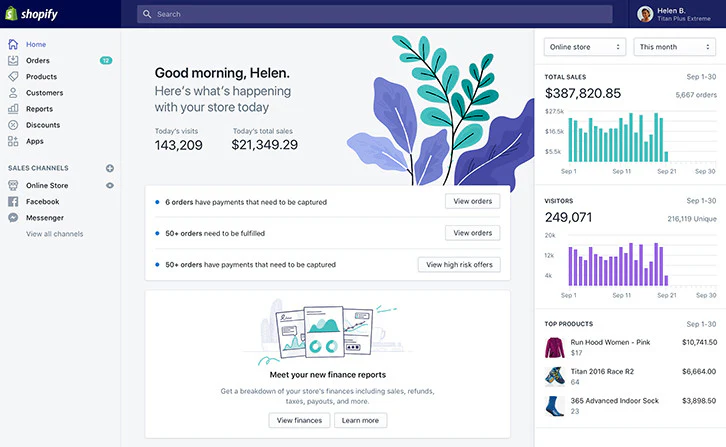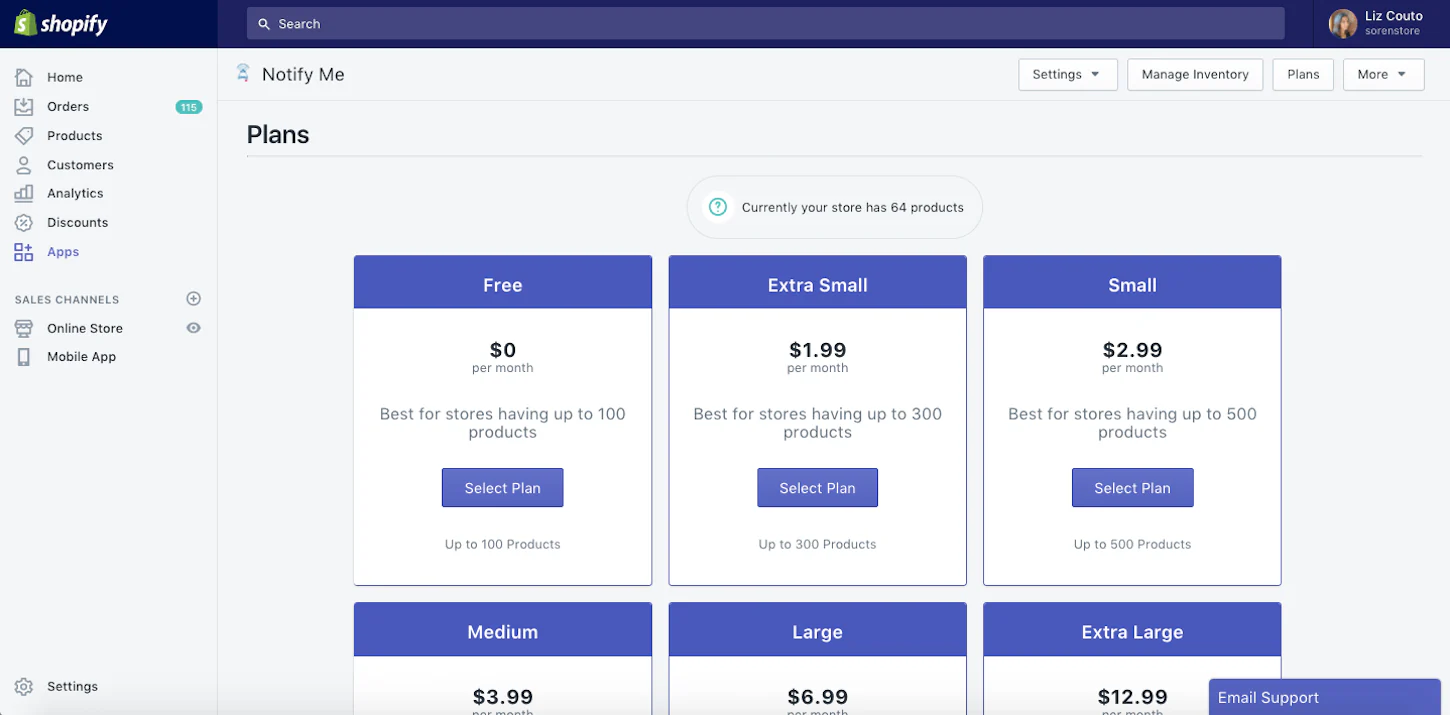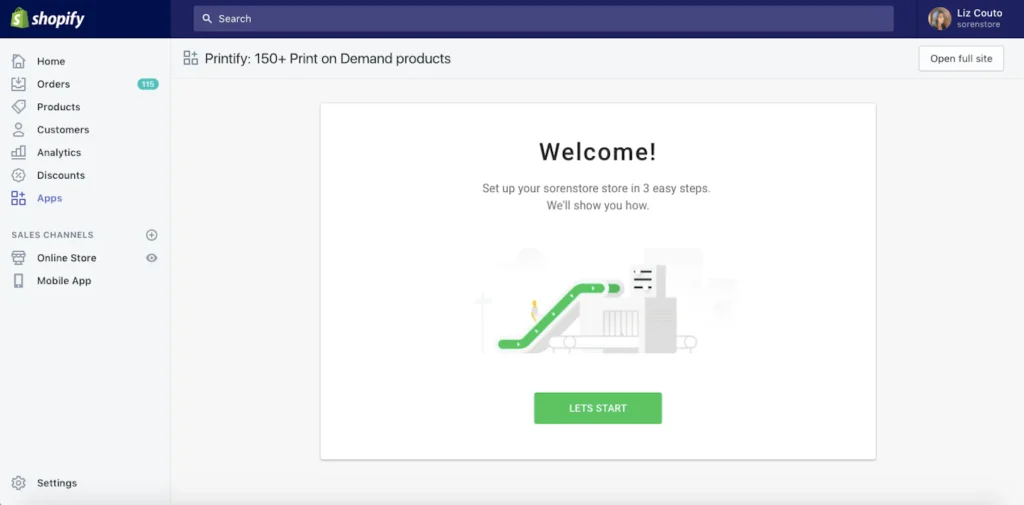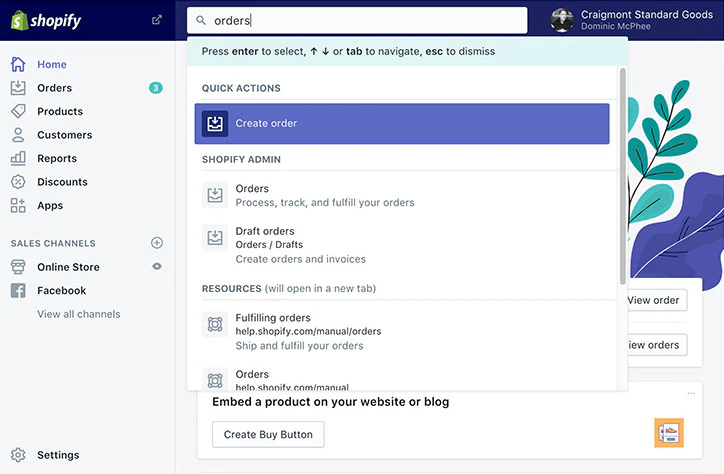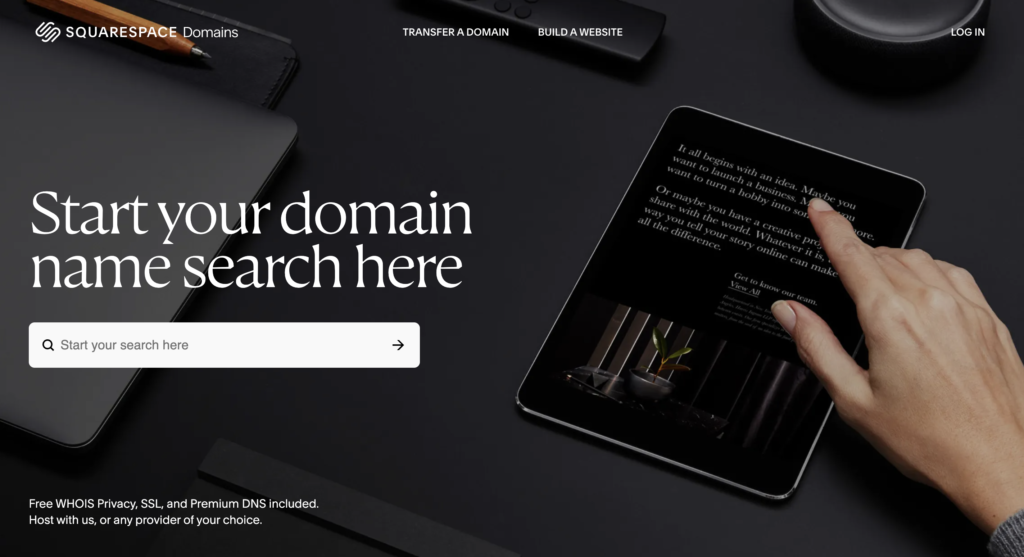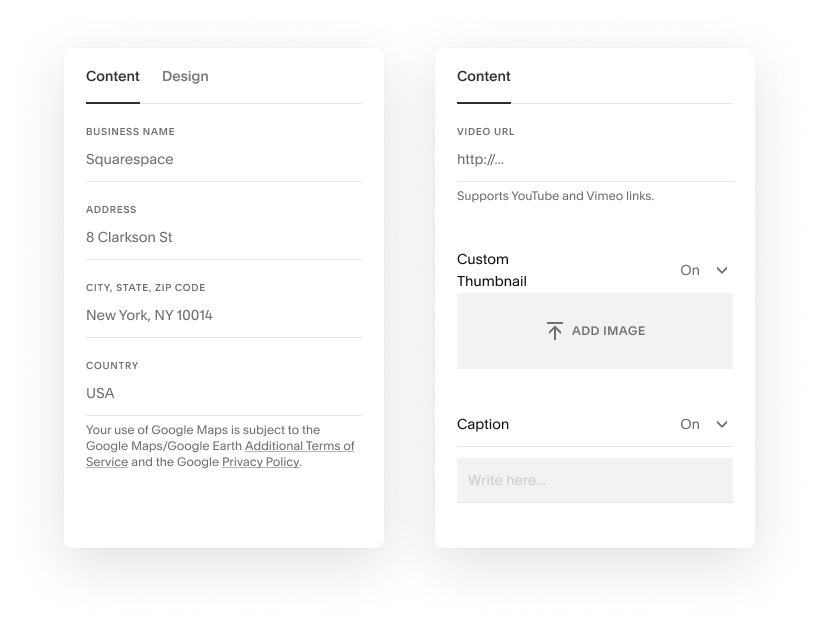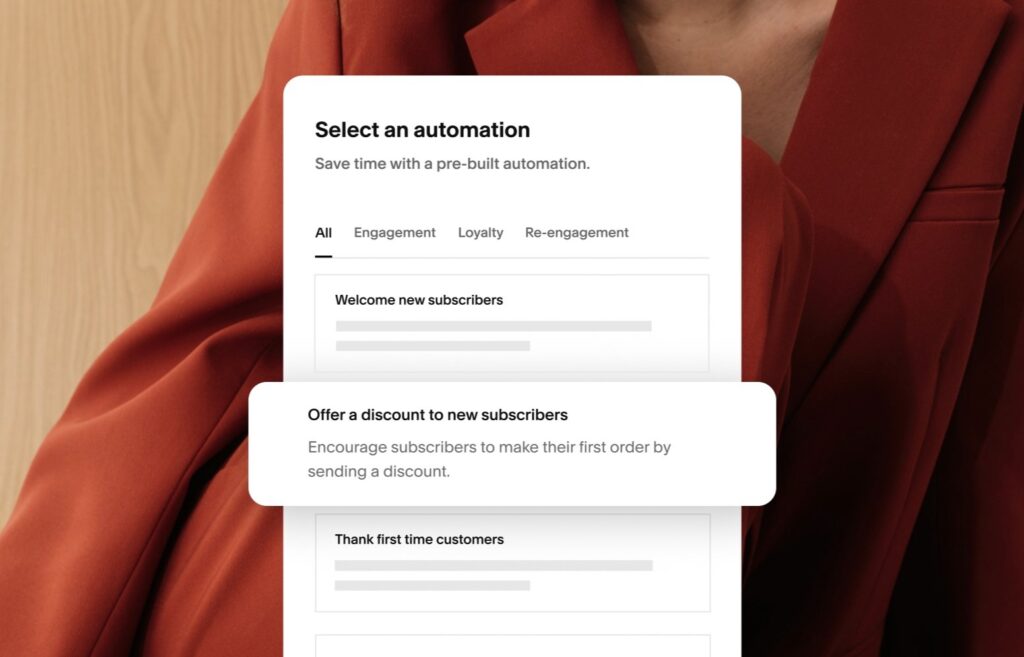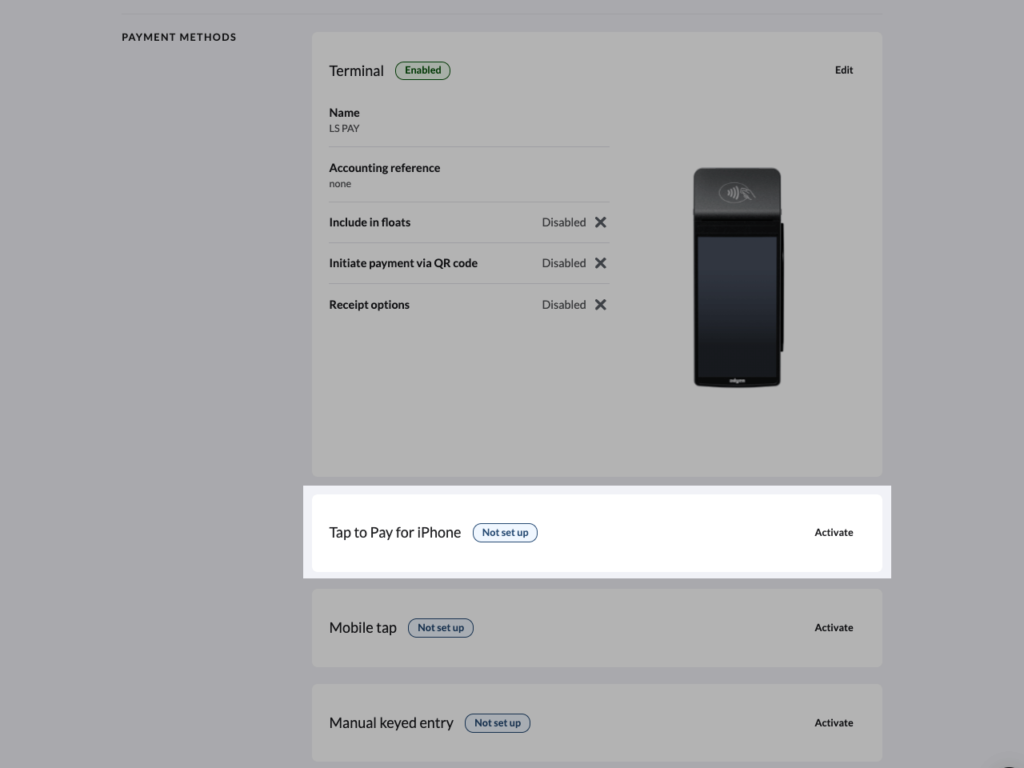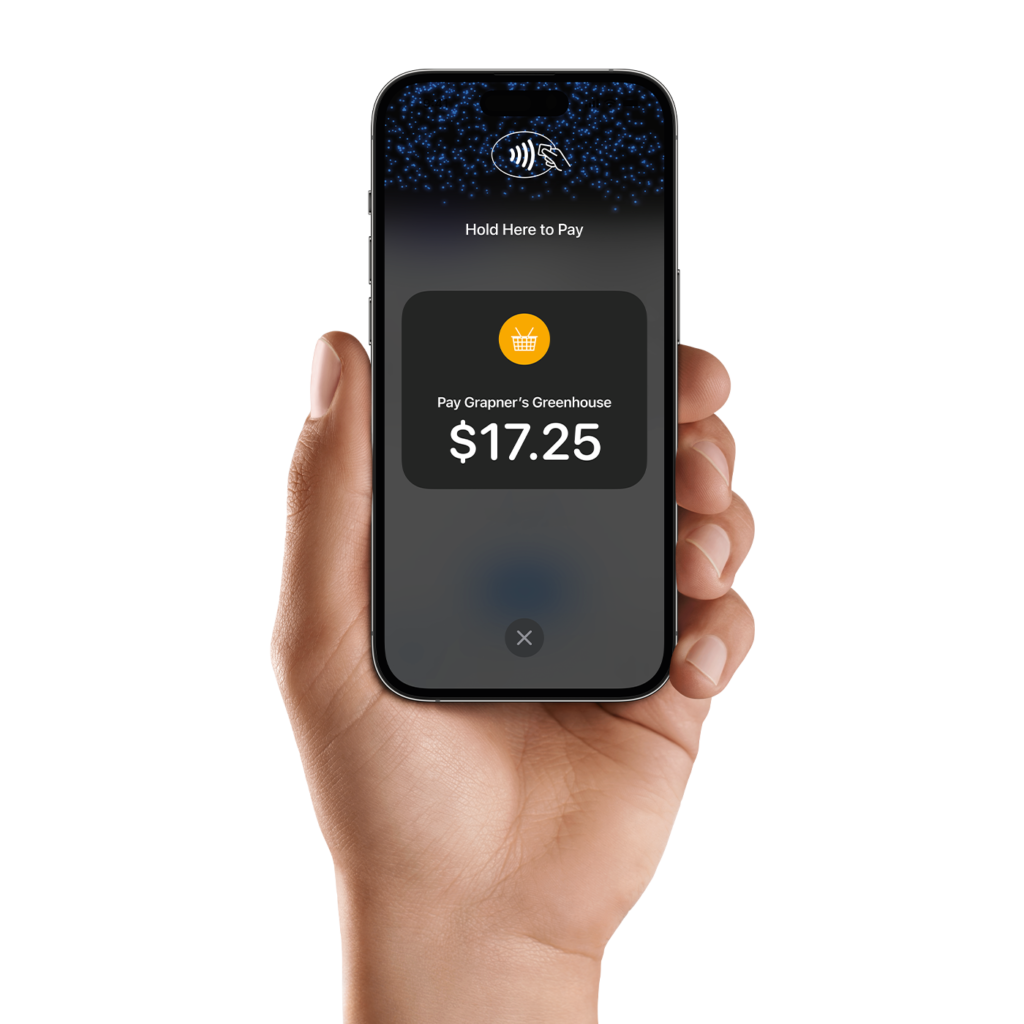Key takeaways
For this Indeed vs ZipRecruiter article, I looked at each provider’s features and used available knowledge bases, technical documentation, and vendor demos to compare their services. I also checked other factors, such as ease of use, pricing, and ZipRecruiter vs Indeed reviews on popular online sites. Then, I drew from my 10 years of expertise in HR and over six years of experience evaluating HR systems to determine the best use case for each software based on the general hiring needs of small to midsized businesses (SMBs). ZipRecruiter vs Indeed: Which is better?Indeed and ZipRecruiter are two popular online job listing sites that allow you to post open job opportunities and source applicants, but they service different hiring needs. In comparing ZipRecruiter vs Indeed, the main difference lies in their approach to posting job ads and managing candidates. If you want hands-off, AI-powered tools to find qualified candidates, ZipRecruiter’s smart matching tools and automated recommendations can streamline your search. It also distributes your job postings to over 100 job boards with just one click. On the other hand, Indeed’s online platform is a job aggregator that compiles job ads from different job boards. It’s also known for its extensive resume database and free job postings. While it offers paid options for increased job ad visibility, its strengths lie in its cost-effective flexibility and wide range of covered industries. Finding the best job posting sites for your business depends on your preferences, such as budgetary restrictions or the amount and quality of sourced candidates. To help you gauge whether or not Indeed or ZipRecruiter is for you, I’ve outlined some of their differences below. TechnologyAdvice is able to offer our services for free because some vendors may pay us for web traffic or other sales opportunities. Our mission is to help technology buyers make better purchasing decisions, so we provide you with information for all vendors — even those that don’t pay us. Featured partnersGood For
Employees per Company Size
Micro (0-49), Small (50-249), Medium (250-999), Large (1,000-4,999), Enterprise (5,000+)
Core Features
Lorem ipsum, dolor, sit amet, consectetur, adipiscing, and more
Integrations
Lorem ipsum, dolor, sit amet, consectetur, adipiscing, and more
  Pricing Subscription-based Sponsored ad-based with free job posting Candidate sourcing Job post distributor Job post aggregator Candidate management Employer dashboard and built-in applicant tracking system (ATS) Employer dashboard and ATS hybrid Applicant experience Apply in ZipRecruiter Occasionally have to apply on other sources Reporting Job posting and applicant tracking insights Job market trends and job posting insights ZipRecruiter: Best for targeted candidate matching ZipRecruiter excels in its ability to match job postings with suitable candidates through advanced algorithms. Its intuitive AI tool parses applicant resumes, determines if they may be a match for the open role, and invites candidates to apply. If you have massive hiring quotas and need to fill positions quickly, these features can amass a qualified candidate pool with little effort. It also has a wide job posting distribution network of over 100 job boards. This means you can post your open positions, and ZipRecruiter automatically syndicates them to all of the job boards in its network. Despite these functionalities, the large volume of applications that ZipRecruiter sources for an open job position can be overwhelming. This may be a turn-off if you need more time or resources to screen candidates closely. However, larger employers may appreciate the number of applications, as it allows them to be choosier in their selection without worrying about a lack of qualified applicants. Want to learn more? Check out our ZipRecruiter review. Pros
Cons
Indeed: Best for broad visibility Indeed is renowned for its extensive reach, being one of the most visited job sites worldwide. It’s an ideal hiring tool if you’re looking to cast a wide net to attract a diverse pool of applicants. Indeed also offers free job postings, which makes it a good option for those with limited budgets to source qualified candidates. In addition, you have access to Indeed’s free job hiring insights tool, where you can view trends in job-specific roles. This allows you to strategically pinpoint marketplaces without posting your open position on multiple job boards. Similar to ZipRecruiter, Indeed integrates with some of the best applicant tracking systems, such as Greenhouse, Workday, and iCIMS. There is one major drawback: Because Indeed is a free tool for both recruiters and job seekers, it is easy for job openings to get lost in the mix of competing job posts. Unless you pay to get your job posting sponsored, Indeed may not be the right fit for sourcing talent for urgently needed positions. Pros
Cons
ZipRecruiter vs Indeed: A detailed comparisonPricingZipRecruiter and Indeed follow different pricing ideologies. ZipRecruiter has a subscription-based tier model, whereas Indeed’s pricing requires the purchase of ad space to reach a wider audience. Which model works better depends on several factors, such as hiring needs, budgetary constraints, and the nature of the open role itself.   Pricing $15-24 per post per day; monthly packages start at $299* Free to post; sponsored job postings start at $5 per day or $150 per month Free plan No Yes (job posting only) Budget control No Yes Resume database access Included in higher tiers $120 or $400 per month *Pricing is based on a quote we received. For quick hires, ZipRecruiter offers a per post per day pricing tier. This allows you to post jobs, and once it’s filled, you can immediately post another. ZipRecruiter also has three custom-priced plans to choose from — Standard, Premium, and Pro — with an additional Enhanced Pro package for enterprises. The main difference between each tier is the number of reusable “job slots,” or how many unique job ads you need running at once, and job listing prioritization. ZipRecruiter does not disclose its pricing for each tier on its website. Instead, you must sign up for ZipRecruiter’s two-day free trial period on the Standard or Premium plans before ZipRecruiter offers a quote. ZipRecruiter considers the following when offering their quote:
The chart below provides a detailed look at each subscription plan. Plans Standard Premium Pro Enhanced Pro Pricing Call for a quote Call for a quote Call for a quote Call for a quote Employer dashboard Yes Yes Yes Yes Distribution to 100+ job sites Yes Yes Yes Yes Track and rate applicants Yes Yes Yes Yes AI to proactively reach candidates Yes Yes Yes Yes Placement in texts and emails No Yes Yes Yes 48 million+ resume database access No Yes Yes Yes TrafficBoost credits to post to top of job boards No No Yes Yes ATS integrations No No Yes Yes Enhanced listings with labels and highlights No No No Yes Enterprises (those with 5,000+ employees) must contact ZipRecruiter directly for a consultation to access the most advanced features. These include market analysis and a dedicated specialist to aid in creating a targeted recruitment campaign.Even though ZipRecruiter’s plans provide some flexibility depending on your hiring urgency, it may not be the most cost-effective for small businesses that don’t recruit often. However, enterprises and companies in industries with high turnover may appreciate the strategic insights and customized recruiting features offered in ZipRecruiter’s higher tiers. These tools guarantee a wellspring of candidates to justify the more costly investment. In contrast to ZipRecruiter, Indeed’s job posting tool is free to use with no cap on the number of job ads. Instead, Indeed allows you to dictate your needs by putting the pricing in your hands. Indeed’s pricing model operates much like other social media platforms. All users, both employers and job seekers, can use the site for free without paying for a subscription plan. The drawback is that your job postings can get lost in the mix of competing posts. To stand out, you must pay to sponsor your posts to promote them as targeted job ads. You pay per application received, with the amount based on job title, job location, and local market conditions. The chart below details the additional benefits associated with sponsoring a job posting compared to posting it for free. Free plan Sponsored plan Pay per job ad No Starts at $5 per day or $150 per month Career site or ATS job promotion No Yes Increased job post visibility No Yes Control over how long jobs stay active No Yes Post same role statewide, nationwide, or in multiple locations No Yes Instant Match tools (invite qualified candidates to apply from generated list) No Yes Job post shown in relevant job seek search results Yes Yes Screener questions Yes Yes Indeed Interview (virtual interview tools) Yes Yes Recruitment dashboard Yes Yes ATS integration Yes Yes Job post performance data Yes Yes Labor market data and trend reports Yes Yes Despite having to pay for extra visibility with sponsored job posts, Indeed makes it easy if you are on a strict budget by allowing you to control your job ad spending. To do this, Indeed allows you to see an approximate amount you will spend on a job post in your area before sponsoring. You can then set a limit for each job post (budgets start at $5 daily or $150 monthly). In addition to advertising your job post, Indeed will only send you applications from job seekers whose answers to screener questions you marked “deal breakers” meet your requirements. You can reject any unwanted applications within 72 hours of submission and Indeed will replace these with new ones. If you miss the deadline, Indeed will charge those to the specific job post’s budget. Indeed also offers additional products with advanced features targeted at employers with larger budgets. For an additional price, you can use products like Indeed Ads to run targeted job ad campaigns or Indeed Smart Sourcing to access Indeed’s over 245 million resume database. Therefore, you do not have to sacrifice customizable features with Indeed if you want to improve the efficiency of your hiring process. Indeed. Here’s why: You have much more control over your budget with Indeed. You can start using the program for free and choose to sponsor your job ads as the urgency of your hiring needs increases. Indeed also allows you to put safeguards in place to limit your spending on each post but also gives you the flexibility to add more advanced features as your business scales. Candidate sourcingAlthough ZipRecruiter and Indeed are job boards in name, how they source candidates differs significantly. As a job distributor, ZipRecruiter focuses on getting job posts to appear in as many places as possible. Meanwhile, as a job aggregator, Indeed collects as many job posts from around the web as possible to appear in one place. Determining the best method ultimately depends on how you plan to interact with each solution during the recruitment process. ZipRecruiter automatically distributes your job posts to over 100 job boards across the web, except for competitors like Indeed, Monster, and CareerBuilder. ZipRecruiter’s primary goal is to get as many relevant job seekers to see the job post as possible. To aid in this effort, ZipRecruiter uses AI to scan resumes from other job boards and invite qualified candidates to apply. 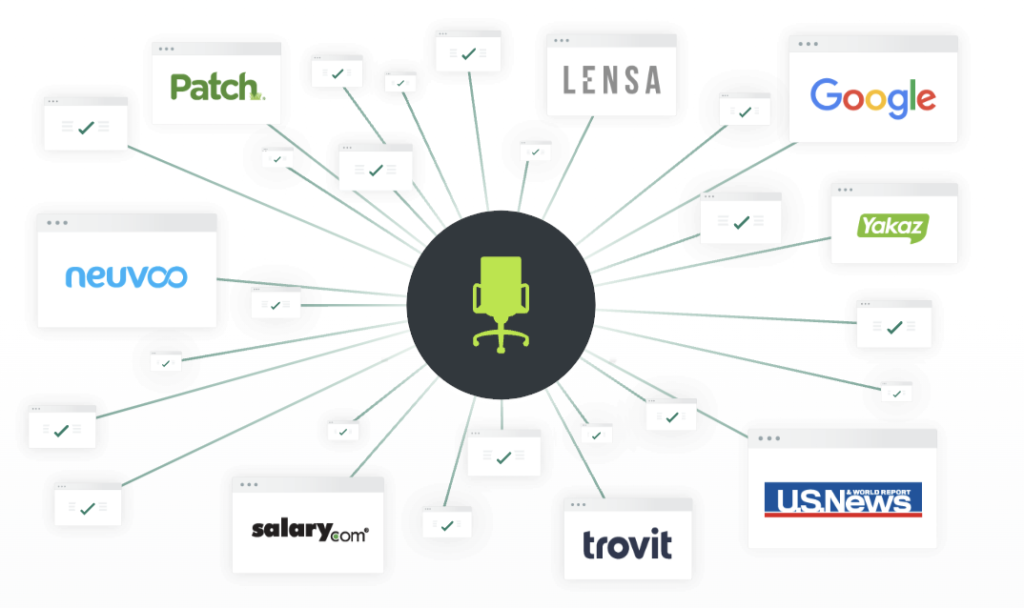 Depending on the subscription tier, you can leverage additional tools, such as TrafficBoost, which promotes job postings to a larger audience, increasing visibility for specialized roles. This can be beneficial if you have significant hiring needs, as it improves the chance of finding a qualified candidate for your job post. However, because ZipRecruiter casts such a wide net when searching for candidates and does not regulate the number of applications received, HR teams may face a high volume of candidates. It offers screening capabilities to whittle down candidates but small businesses without an in-house recruiter may struggle to manage the influx, whereas larger companies with more hiring resources may appreciate the steady pipeline of potential hires. While Indeed lets you post job ads for free on its platform, it doesn’t distribute these to other job boards like ZipRecruiter does. It only aggregates job listings from across the web. In other words, Indeed functions similarly to a job search engine where job seekers can see open roles from hundreds of online job boards, including specific industries such as engineering, medicine, education, or nonprofits. This approach may be beneficial to job seekers looking for a one-stop platform to view open positions, but it may be a drawback for recruiting teams. You are at risk of getting your job postings lost in the mix because Indeed does not distribute their postings elsewhere. Unless you sponsor your job posting and use extra features like Indeed Smart Sourcing for instant candidate matches or Indeed Ads to increase visibility, you are limited to search result pages in either Indeed or Google. If you are looking to source candidates quickly, you may need to post your open positions to both a career aggregator site like Indeed and a job distributor like ZipRecruiter to increase qualified applicant counts. ZipRecruiter. Here’s why: By posting to multiple other job search sites, ZipRecruiter garners more traffic to a job post, so you can receive potential candidates quickly. In contrast, as a job aggregator, Indeed’s approach is more job seeker-friendly, but this can hurt your chances of sticking out among competing postings. Candidate managementWhen comparing ZipRecruiter vs Indeed in terms of managing candidates, neither are complete applicant tracking systems. They only offer the essential tools to help you evaluate and connect with qualified candidates. Both solutions utilize an employer dashboard that collects candidate applications in one location to be filtered and screened. Although ZipRecruiter and Indeed leverage screening questions to assist in ranking qualified candidates, Indeed includes additional features like interview scheduling to streamline the hiring process.   Employer dashboard Yes Yes Screening questions Yes Yes In-app candidate messaging Yes Yes Interview scheduling No Yes Candidate matching Based on AI-driven recommendations Based on automated keyword searches ZipRecruiter provides two ways to screen candidates: via ZipRecruiter’s AI or through screening questions, which help reduce the number of applicants for manual screening. The options range from simple yes-or-no questions to free-form questions to understand a candidate’s experience better. You can even create “deal breaker” questions, allowing you to easily determine whether the candidates fit your requirements based on their answers. Meanwhile, ZipRecruiter’s AI parses resumes and places potentially great matches higher up in the dashboard over others. After reviewing the resumes, you can then rate the pre-sorted candidates to train the AI to select applicants who fit your criteria more accurately. 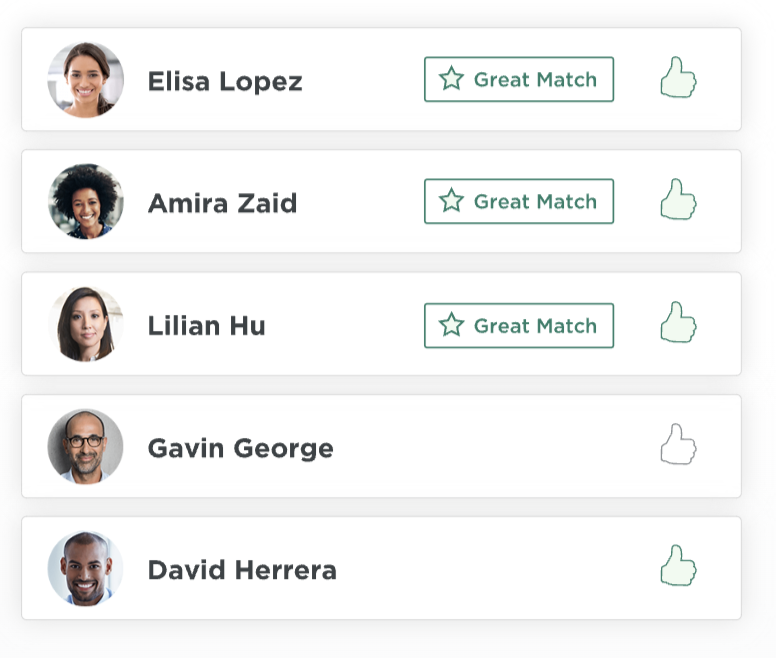 However, unless ZipRecruiter is integrated with a full ATS, you will have to manually move candidates through the hiring pipeline, arrange interview schedules, collect additional assessments, and conduct background checks or reference checks. Because of this, ZipRecruiter may not be cost-effective for small businesses that use it as their only hiring tool. Compared to ZipRecruiter, Indeed bridges the gap between a regular job board and an ATS. You can create screener questions, similar to ZipRecruiter, to narrow down qualified candidates. Indeed also allows you to select deal-breaker questions to deprioritize candidates who do not answer satisfactorily. However, Indeed makes managing candidates a bit easier than ZipRecruiter. If you mark applicants that you’re interested in, Indeed will automatically decline the others for you. It also has native interview scheduling and virtual interview tools, allowing you to streamline hiring without integrating third-party services. Indeed even has a library of interview questions for various positions you can use for free. 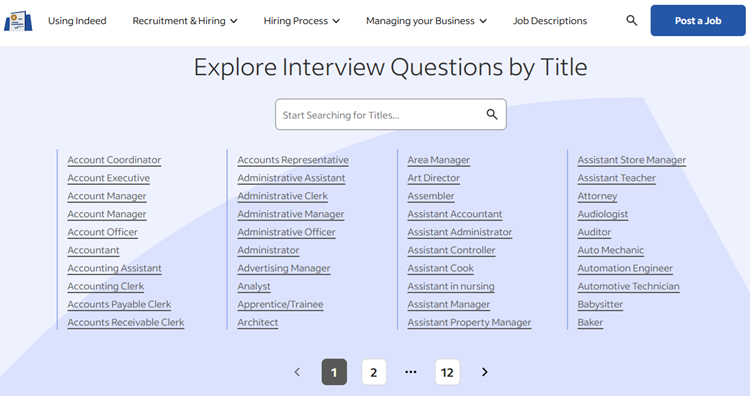 Indeed has the feel of a large-scale ATS without the associated cost. With features to manage candidates from application to job acceptance, it makes the recruiting process more efficient, even for businesses with limited hiring needs. Indeed. Here’s why: While ZipRecruiter may have slightly more advanced AI candidate management tools, Indeed’s smart applicant tags and interview scheduling functionalities make it easier for you to pinpoint qualified candidates who will move to the next hiring stage. Moreover, because these features are all native to Indeed, you don’t have to spend time or money bouncing from one solution to another. Applicant experienceTo reach suitable candidates, consider what aspects are most important to job seekers when interacting with job listing sites. The best sites allow job seekers to quickly identify positions that fit their skill set, assist in making their applications stand out, and provide opportunities for engagement with hiring employers. ZipRecruiter and Indeed are free for job seekers and include mobile applications to easily apply to positions from any device. Beyond this, ZipRecruiter and Indeed offer different functions to attract job seekers.   Mobile app Yes Yes Company pages No Yes AI assistant Yes No Because it is a job distribution platform, when job seekers use ZipRecruiter, they can apply to positions initially posted to the site and not drawn from other job boards. This means they can send applications with details uploaded to their ZipRecruiter profile, such as resumes, without having to repeatedly fill out the same information. For some job posts, they also have the option to apply with one click, further speeding up the application process. Job seekers can even take advantage of ZipRecruiter’s personal recruitment assistant, Phil. This AI tool helps applicants find job opportunities that best fit their career goals, experience, skills, and interests. It automatically sends job alerts via email, optimizes profiles by adding skills based on their resumes, and even pitches top job seekers directly to employers. 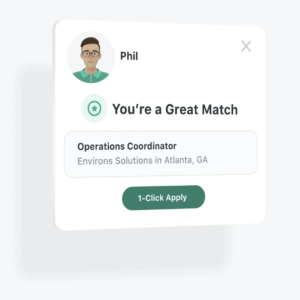 These functionalities help applicants save time, enabling them to exert minimal effort in applying to several jobs. They can even find new opportunities faster, even when they’re not actively looking, given ZipRecruiter’s AI tool that suggests relevant job posts that fit their skill sets. Indeed may not have ZipRecruiter’s AI recruiting assistant for applicants, but it provides job seekers with online resources to verify employer offerings and check company reviews. Like its sister company, Glassdoor, Indeed lets employers create company pages where applicants can view open positions, access average salary information, and read reviews posted by current and former employees. Plus, Indeed shows results of its workbeing survey online, allowing job seekers to view the company’s overall rating for worker happiness, job satisfaction, compensation, management, work-life balance, and workplace culture. With these data readily on hand, applicants can make informed decisions during their job search instead of blindly applying to as many positions as possible. 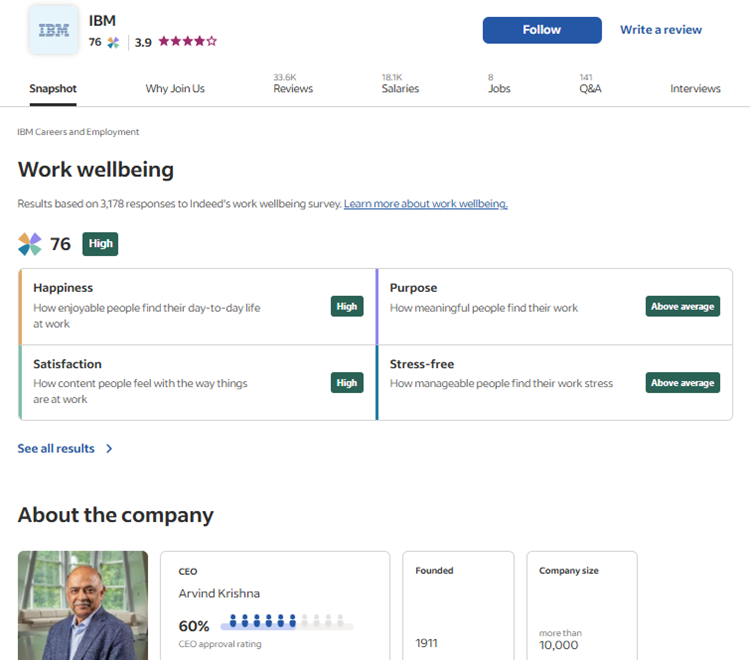 It’s a tie. Here’s why: Because both platforms are free for job seekers, they are likely to use both during their search. Moreover, each offers beneficial services to job seekers—from ZipRecruiter’s AI to improve efficiency to Indeed’s company database for insight into a business’s culture. If you can, you should consider utilizing both platforms to source the most complete candidate pool. ReportingUnless integrated with an ATS, both ZipRecruiter and Indeed offer little in the way of reporting analytics. However, through each platform’s respective recruiting pages, you can gain fundamental insights into the performance of your job postings, such as how long a job post has been active and the number of candidates who applied. Here’s a quick overview of the metrics available in each platform:   Job market trends Yes Yes Job performance pages Yes Yes Job post impressions No Yes Click-through rate (CTR) No Yes Number of applicants Yes Yes Spending per job N/A Yes Despite its price, ZipRecruiter’s reporting capabilities are sparse. Unless investing in a market analysis with specialists in ZipRecruiter’s enterprise solution, smaller businesses can access a basic report showing job location, date posted, TrafficBoost credits used, number of applicants, and conversion percentage. 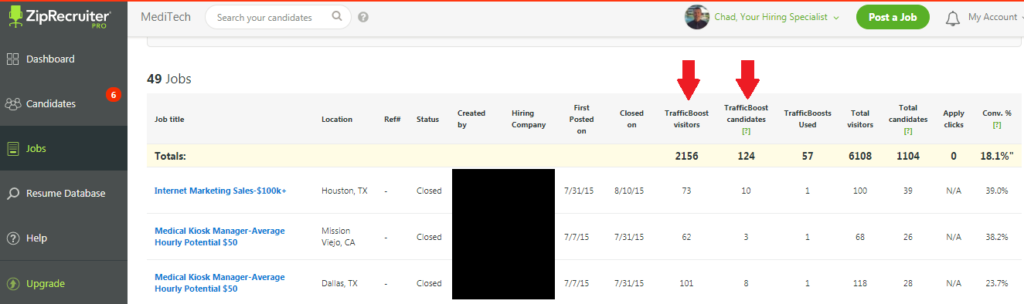 ZipRecruiter provides a glimpse of salary ranges for similar positions based on the job and location when initially posting a job ad. Beyond that, you may need to integrate with an ATS to produce more meaningful metrics on talent acquisition, such as average time to fill, time to hire, or cost per hire. Smaller companies without an ATS needing actionable insight into their recruitment strategies and efforts may have to resort to manual performance tracking methods. ZipRecruiter may not be the answer for companies requiring specific metrics to outperform their competition through a strategic hiring campaign without a large-scale budget. You can access Indeed’s Hiring Insights as long as you have a free account with Indeed. Hiring Insights gives you a macro-view of how a particular job is doing to help you stay ahead of the competition. For example, you can use its insights map to compare talent pools, trendlines, competition scores, average salaries, and top search terms. 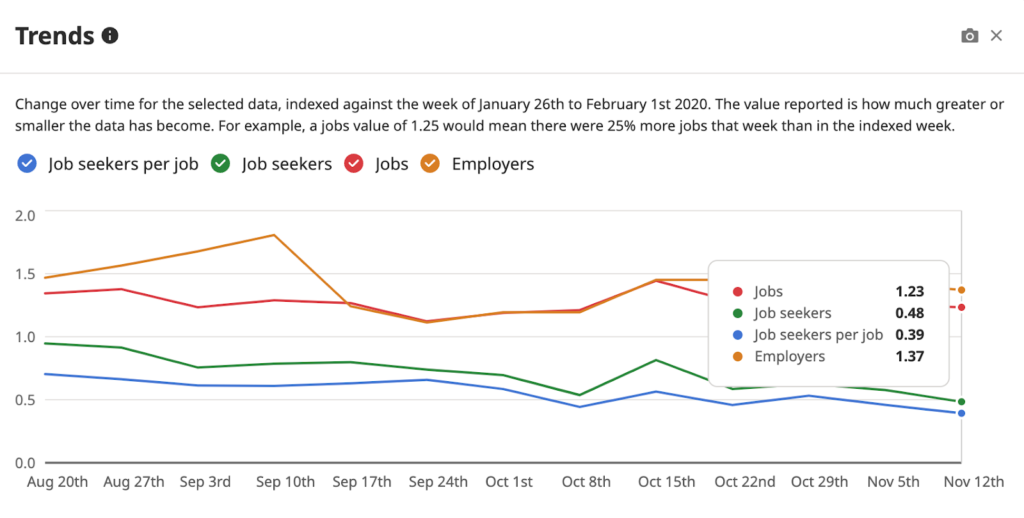 For more granular insights, use Indeed Analytics to gauge the performance of posted job ads. Compared to ZipRecruiter’s job performance page, Indeed’s reports are considerably more thorough. In addition to location and number of candidates, it shows job post impressions, click-through rates, and cost per click. You can then easily weigh the cost of your hiring efforts against the value of the applicants collected and adjust hiring tactics accordingly. Indeed. Here’s why: With free access to job market trend reports, Indeed makes it easy for you to research and create targeted hiring campaigns before posting a job ad. Unlike ZipRecruiter, Indeed posts job ads in areas that will make the most impact without spending time and money promoting them elsewhere. ZipRecruiter vs Indeed: Ready to choose?Is ZipRecruiter better than Indeed? That depends. Comparing Indeed vs ZipRecruiter isn’t easy because they have a lot of similar features and attract substantial talent pools. Both platforms can help you reach a diverse range of applicants, but the best choice depends on your hiring priorities. ZipRecruiter is ideal for efficiency with AI-driven candidate matching, while Indeed offers strong value with its broad reach and free job postings. However, while ZipRecruiter and Indeed are great ways to advertise your open job positions, their candidate management and reporting capabilities are rather simplistic. For more advanced features, check out our top candidate relationship management systems and best recruiting software guides to browse solutions to enhance your hiring processes. Frequently asked questions (FAQs) about Indeed vs ZipRecruiterIf you have a limited recruiting budget, consider Indeed. It is one of the popular job sites that job seekers use and offers free job postings. Even if you sign up for its sponsored job ads to promote your open positions, Indeed’s fees are affordable, and you have control over your job ad budget. It depends on your hiring needs. ZipRecruiter is better than Indeed in terms of AI and automation tools to help you find and hire qualified candidates faster. However, I recommend Indeed if you’re looking for cost-effective hiring tools with broad reach and flexibility for general roles. Between ZipRecruiter and Indeed, ZipRecruiter can likely yield higher-quality applicants for specialized roles because of its AI-matching technology that proactively invites qualified candidates to apply. While Indeed’s massive reach may attract a larger volume of candidates, quality may vary depending on the role and filters used. The post Ziprecruiter vs Indeed: 2025 Comparison for Employers appeared first on TechnologyAdvice. Медиа: | ↑ |
| Methodology
For an unbiased ranking, I evaluated the best free website hosting providers using seven key factors. This guide features only the free web hosting providers with the highest ratings.
Pricing: I reviewed if the providers offer a true free plan, the user limits, trial periods, discounts, and refund policies.
Performance: I analyzed uptime guarantees, loading speeds, server locations, and traffic handling.
General Features: I looked at storage, bandwidth, scalability, and extras like free domains, free email hosting, and developer tools.
Integrations: I reviewed API support and prebuilt integrations with SEO tools, analytics, CRM, and business solutions.
User Experience: I considered the learning curve, one-click installations, interface design, and support quality and availability.
Security: I checked for automatic backups, data privacy protections, free SSL, DDoS mitigation, and two-factor authentication.
User Feedback: I factored in average ratings from third-party review sites to gauge real user satisfaction.
The best free website hosting providers give you reliable speed, performance, and protection so you can launch your websites and build your web presence without paying upfront. They are great for bloggers, artists, and small businesses taking their first steps online. However, while free web hosting eliminates financial strain, you should watch out for limitations like storage limits, slower loading times, and forced ads onto your pages.
Finding reputable hosting services means looking for a balance of performance, features, security, and decent speed. After evaluating various options, here are the best free web hosting providers that made my list:
Wix : Best overall
Google Cloud : Best for high-performance computing
Amazon Web Services : Best for enterprise websites
Weebly : Best for small businesses and startups
AwardSpace : Best for personal websites and blogs
GoDaddy : Best for quick and affordable website setups
Advertisement TechnologyAdvice is able to offer our services for free because some vendors may pay us for web traffic or other sales opportunities. Our mission is to help technology buyers make better purchasing decisions, so we provide you with information for all vendors — even those that don’t pay us.
Featured partners
Visit Website
Good For
Employees per Company Size
Micro (0-49), Small (50-249), Medium (250-999), Large (1,000-4,999), Enterprise (5,000+)
Micro, Small, Medium Sized Companies
Core Features
Lorem ipsum, dolor, sit amet, consectetur, adipiscing, and more
Integrations
Lorem ipsum, dolor, sit amet, consectetur, adipiscing, and more
Best free web hosting compared
Free website hosting provider
Our rating (out of 5)
Key features
Limitations
Visit Wix
4.05
Multi-cloud hosting
AI-powered website creation
No VPS or shared hosting options
Limited storage space on lower-tier plans
Google Cloud IoT Core
Visit Google Cloud
3.82
Simplified deployment
Global content delivery network
Intricate pricing structure
Complex setup
Visit AWS
3.75
Multi-platform support
AWS ecosystem integration
Limited customization options compared to competitors
Complex management
Visit Weebly
3.68
Unlimited storage
E-commerce tools
Lacks an uptime guarantee
Limited custom domain options
Visit AwardSpace
3.34
MySQL and database support
Email hosting
No SSL certificates on free plan
Limited data center locations
Visit GoDaddy
3.72
AI-driven website builder
Extensive hosting options
Limited website templates
No free version
Wix: Best overall
Visit Wix
Overall Score
4.05/5
Pricing
1.43/5
Performance
4.58/5
General features
4.88/5
Ease of use and support
4.22//5
Integrations and compatibility
4.29/5
Security features
4.64/5
User scores
4.33/5
Pros
99.9 percent uptime guarantee
Supports custom coding
Global data centers powered by Google Cloud, AWS, Fastly, and Wix
Scalable paid packages
Cons
No VPS or shared hosting options
Limited storage space on lower-tier plans
Why I chose Wix
Wix is the best free web hosting provider overall, in my opinion, especially if you’re searching for a feature-rich platform that doesn’t demand a coding background. Its drag-and-drop interface, smart design assistant, and diverse template selection make building a sophisticated website straightforward. While GoDaddy enables quick site creation, Wix is a better option because you can craft and launch your website completely free before committing financially.
Wix offers advanced marketing suite, visitor insights, and strong security measures, including SSL certificates and multi-layered DDoS protection. It has 11 data centers across four continents, which increases reliability and quick page loading, regardless of where site visitors are. For growing ventures, Wix has scalable packages — with expanded storage options, online store capabilities, and workflow tools.
Gallery
Design tools (Source-Wix) Marketplace (Source-Google Cloud) Logging for Site Monitoring (Source-Google Cloud)
Pricing
Google Cloud has flexible pricing plans tailored to various needs, including a free tier and trial. You can get a cost estimate with its pricing calculator or connect with Google Cloud sales specialists for pricing details.
Free 90-day trial
Free tier: Includes one f1-micro Compute Engine instance per month, 5GB of regional Cloud Storage, and other limited services like BigQuery and Cloud Functions. Free $300 Cloud Billing credits to explore and evaluate related Google products and services
Pay-as-you-go: Charges are based on actual usage, with options such as e2-micro instances starting at about $0.0076 per hour
Custom Plans: Managed hosting plans vary based on specific services and resources used, such as servers with additional bandwidth and storage. Contact Google Cloud sales for more details.
Key features
Simplified deployment: Google Cloud Marketplace pre-defined templates that streamline setup for common web applications. This allows users to focus on application development rather than infrastructure configuration.
Global content delivery network (CDN): Google Cloud CDN uses a global edge network to accelerate content delivery, reducing latency and improving page load times.
Advanced security: This free web hosting provider brings data encryption, customizable firewalls, and identity access management (IAM) for granular control over user permissions. These security measures help protect hosted websites and data.
Managed services: It delivers fully managed services for infrastructure provisioning, patching, and load balancing.
Developer tools: The platform natively supports DevOps workflows through Cloud SDK, Cloud Tasks, and Artifact Registry.
Amazon Web Services: Best for enterprise websites
Visit AWS
Overall Score
3.75/5
Pricing
2.68/5
Performance
3.96/5
General features
3.13/5
Ease of use and support
3.75//5
Integrations and compatibility
3.93/5
Security features
4.29/5
User scores
4.53/5
Pros
At least 99.9 percent uptime guarantee
Cost optimization through on-demand pricing
Automatic backups
Automated scaling
Cons
Service quotes on storage volumes
Limited customization options compared to competitors
Complex management
Why I chose AWS
Amazon Web Services (AWS) delivers enterprise-grade web hosting features, supporting WordPress and Drupal as well as languages such as Java, PHP, and Node.js. Its global centers and CDN minimize load times and sustain performance during traffic surges, so corporate sites remain fast and stable under heavy demand.
Another reason I recommend this provider is because of its automated scaling and load balancing that adapt to traffic changes. It also has built-in monitoring tools for real-time insights. Integration with other AWS services enhances development, and global infrastructure accelerates content delivery. Although Google Cloud is known for its computing power, AWS’s pricing flexibility makes it a more practical choice for enterprises, making it one of the best free website hosting providers today.
Gallery
Amazon Lightsail (Source AWS) Website Builder (Source Weebly) Domain Hosting (Source Weebly)
Pricing
Weebly’s pricing plans are suitable for both personal and business use. Its free tier can accommodate the needs of simple websites to comprehensive e-commerce solutions.
Free plan: Includes simple tools for website creation, like a Weebly-branded domain, 500MB storage, free SSL security, and SEO features
Personal plan: $13 per month when billed monthly. Allows connection to a custom domain, digital product support, and shipping calculators but still includes ads
Professional plan: $16 per month when billed monthly. Includes a free domain, unlimited storage, in-depth site stats, and removed ads
Performance plan: $29 per month when billed monthly. Provides specialized e-commerce features like PayPal support, product reviews, and shipping labels
Key features
E-commerce tools: It offers product management, payment gateway integration, and shipping calculators to enable online sales.
Free SSL security: The system automatically installs SSL certificates to safeguard websites and user data.
Password protection: It protects certain pages or sections for better security and control over who can access sensitive data.
Unlimited storage: Users can upload as much content as needed without space limitations with Weebly’s higher-tier plans.
AwardSpace: Best for personal websites and blogs
Visit AwardSpace
Overall Score
3.34/5
Pricing
2.86/5
Performance
4.58/5
General features
4.25/5
Ease of use and support
4.22//5
Integrations and compatibility
3.21/5
Security features
4.29/5
User scores
Not available
Pros
99.9 percent uptime
Flexible pricing options
24/7 support to both free and paid customers
Built-in spam protection
Cons
No SSL certificates on free plan
Limited data center locations
Why I chose AwardSpace
AwardSpace is an excellent free web hosting provider for personal websites and blogs because it makes simple yet effective online presence creation possible. Its free plan has valuable features, such as 24/7 support, ad-free hosting for up to four websites, one-click installation of WordPress and Joomla, plus PHP and MySQL database support.
I think it deserves attention as one of the best website hosting providers because of its user-centric website builder and support for popular content management systems. Unlike Wix, which requires branding on its free sites, AwardSpace brings ad-free hosting at no cost. Together, these features make site creation and management a breeze.
Gallery
Database Manager (Source AwardSpace) Dashboard (Source GoDaddy) Online store template (Source GoDaddy)
Pricing
GoDaddy offers various website hosting and building plans tailored to different needs.
Free 7-day trial
Web Hosting (Economy): $5.99 per month. Includes a free domain and professional email
Website Builder: $9.99 per month. Has an AI-powered builder, marketing tools, and online payment options
Managed WordPress: $7.99 per month. Provides automatic WordPress updates, daily backups, and built-in security
Managed WooCommerce: $24.99 per month. Designed for online stores with payment processing, inventory management, and shipping features
VPS Hosting: $8.99 per month. Delivers full root access, automated backups, and high scalability for multiple projects
Key features
AI-driven website builder: GoDaddy s AI-powered tool can generate a fully functional website in under a minute, speeding up the website creation process for beginners and professionals alike.
Extensive hosting options: Whether you need shared hosting for a personal site, VPS hosting for multiple projects, or managed WordPress hosting for optimized performance, GoDaddy has multiple solutions to match different needs.
Wide range of integrations: GoDaddy supports integrations with major business platforms like Stripe for payments, ShipStation for shipping, and QuickBooks Online for financial management. Additionally, its Zapier integration enables custom automated workflows by connecting to thousands of other apps.
Alternatives to free web hosting: when should you upgrade?
Free web hosting is a great starting point, but it has its limitations. You should consider upgrading if your site experiences slow loading, downtime, or security issues. While these free website hosting can help you grow your visibility online, they often lack advanced security features, making your site vulnerable to cyberthreats. Paid hosting brings the reliability, performance, security, and professional support growing businesses need.
For cost-effective yet high-quality hosting, DreamHost and Bluehost are strong choices. DreamHost provides a risk-free start at $4.95 per month for the first three months, along with a generous 97-day money-back guarantee. Bluehost, at just $2.95 monthly for a one-year plan, supports up to 10 websites and includes a 30-day money-back guarantee. Both deliver superior performance, uptime, and security over free web hosting options, making them well worth the investment for quality hosting without breaking the bank.
How to choose the best free website hosting provider
When selecting the best free website hosting service, consider the following factors:
Storage and bandwidth limits: Some providers impose strict limits that can affect your site’s performance. Ensure the free plan has enough space and data transfer for your needs.
Uptime and speed: Frequent or slow loading times can frustrate your website visitors. Look for free web hosting with a good track record of reliability.
Security features: Free hosting typically offers limited security features, but some have basic protections, like SSL certificates. Look for options with at least this safeguard.
Ads and branding: Some free plans force ads or branding on your site, which can look unprofessional. Check terms before committing.
Ease of use and support: A user-friendly dashboard and available customer support are valuable, especially for beginners. Select providers with both of these for easier site management.
User reviews: Research user reviews to learn from their experiences and gain insight into the provider’s performance and hidden drawbacks. Checking this information helps you avoid free web hosting with potential issues.
Frequently Asked Questions (FAQs)
Is free hosting secure?
Free web hosting is generally less secure than paid options because it lacks high-level defense. However, some providers have core security features, like SSL certificates and Distributed Denial-of-Service (DDoS) protection.
Can I host an online store on free hosting?
Yes. Wix and Weebly let you host an online store on free plans with fundamental e-commerce features. That said, free plans often have limited payment options, storage, and customization.
Are there free lifetime hosting options?
Yes. Weebly and AwardSpace provide free lifetime hosting. Weebly, however, includes Weebly branding. AwardSpace’s free web hosting is available as long as you comply with its terms and conditions.
The post 6 Best Free Website Hosting in 2025 appeared first on TechnologyAdvice. Медиа: | ↑ |
Power BI consistently ranks among the top business intelligence tools, thanks to its extensive data analysis and visualization capabilities, user-friendly interface, robust data connectivity, and tight integration with the Microsoft ecosystem. However, if you’re looking for a Power BI alternative, the tech landscape now offers a wealth of specialized solutions with competitive and advanced capabilities. In this article, I’ll explore the best Power BI alternatives for 2025, helping you find the perfect fit for your unique business needs. TechnologyAdvice is able to offer our services for free because some vendors may pay us for web traffic or other sales opportunities. Our mission is to help technology buyers make better purchasing decisions, so we provide you with information for all vendors — even those that don’t pay us. Featured partnersGood For
Employees per Company Size
Micro (0-49), Small (50-249), Medium (250-999), Large (1,000-4,999), Enterprise (5,000+)
Core Features
Lorem ipsum, dolor, sit amet, consectetur, adipiscing, and more
Integrations
Lorem ipsum, dolor, sit amet, consectetur, adipiscing, and more
Top Power BI alternatives in 2025 Qlik Sense: Best for modern analyticsDashboard 4/5 Ease of integration 4/5 Advanced analytics features 4.5/5 Use cases and applications 3.5/5 Pricing 3.5/5 User reviews 4/5 Pros
Cons
Why choose Qlik SenseQlik Sense offers proven solutions that deliver a trusted data foundation for company-wide impact. Its advanced features include natural language search, conversational analytics, and Natural Language Generation (NLG) for broader user accessibility and interactive exploration. A key distinct feature of this Power BI competitor is its associative data model. With Qlik Sense, you don’t need predefined queries, making complex data analysis efficient. Also, with the platform’s intuitive drag-and-drop interface, non-technical users can quickly create interactive dashboards. Qlik Sense also offers different licensing choices, including SaaS and on-premises, ensuring you can scale the solution as your data needs grow. Qlik Sense effectively addresses crucial business data needs with meaningful AI-powered insights and augmented analytics. It leverages AI/ML models for data integration and facilitates self-service business intelligence. The tool can connect and combine data from hundreds of applications and sources, allowing unlimited experimentation.
 Tableau: Best for interactive visualizationDashboard 4/5 Ease of integration 4/5 Advanced analytics features 4.8/5 Use cases and applications 4.5/5 Pricing 4/5 User reviews 4.6/5 Pros
Cons
Why choose TableauTableau has expanded its reach with more intuitive and personalized AI-powered data experiences. Its data-driven approach makes it a top choice for modern business intelligence solutions. It is a powerful, flexible, secure, and complete integrated analytics platform offering end-to-end self-service analytics solutions. Microsoft Power BI might be more manageable for beginners, but Tableau offers unmatched excellence in advanced data visualization and prioritizes customer-focused innovation. Besides, the new edition Tableau+ comes with premium AI capabilities for wall-to-wall adoption of self-service analytics. It also features a built-in AI assistant called Tableau Agent, which significantly simplifies data tasks and the learning curve for new users. Tableau stands out for its user-friendly drag-and-drop interface, which enables intuitive and quick data exploration. It supports a wide range of data sources, from spreadsheets to cloud-based databases. With built-in data storytelling features, this advanced data tool automatically enriches analytics data with business-relevant context and meaning, helping users discover insights faster. Tableau is indeed a leading choice for those seeking a seamless and visually engaging analytics experience.
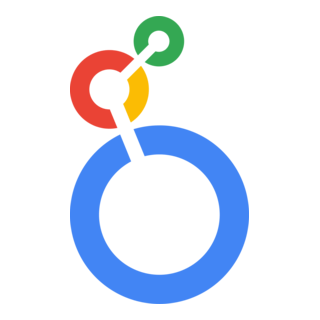 Looker Studio: Best for advanced data modellingDashboard 4.8/5 Ease of integration 4/5 Advanced analytics features 4.5/5 Use cases and applications 4/5 Pricing 4/5 User reviews 4.5/5 Pros
Cons
Why choose Looker StudioLooker Studio helps businesses by providing accessible and useful information through proactive alerts and deep integrations. It significantly reduces cross-cloud spending, thus avoiding complex billing from multiple providers. Looker’s friendly, interactive UI makes getting started and adopting data analytics solutions easier. This data analytics tool also has an added AI-first platform to create tailored data products, embed analytics, and scale businesses. With Looker, you can easily collaborate across the Google Workspace. The tool also provides modeled schemas for Google applications like Gmail, Drive, Mert, and others. In contrast to Power BI, Looker can support long-term data optimization initiatives and assist in day-to-day business needs. Looker Studio (formerly Google Data Studio) is another popular Power BI alternative that helps data professionals with intelligent data solutions for improved decision-making. This data tool delivers trusted data experiences by combining foundational AI, cloud-first infrastructure, and industry-leading APIs. Looker Studio supports repeatable analysis for in-depth understanding and relentlessly focuses on the output quality for better impact.
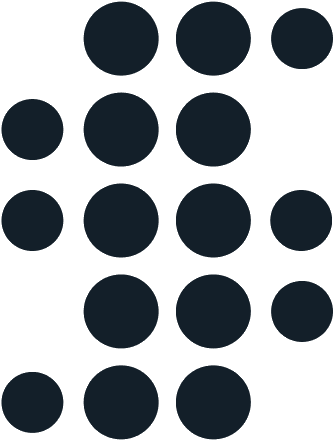 SiSense: Best for API-first analyticsDashboard 4/5 Ease of integration 4/5 Advanced analytics features 4.8/5 Use cases and applications 4.5/5 Pricing 4/5 User reviews 4.1/5 Pros
Cons
Why choose SiSenseSiSense is largely popular because of its sophisticated data analysis and modeling capabilities. Although it has a steeper learning curve and demands prior technical knowledge in some spectra, SiSense now has integrated GenAI components to deliver instant insights and explanations. This makes it easy for the users to explore the platform, automate tasks, and generate faster actionable insights. SiSense also offers more flexible deployment options, facilitating on-premises, cloud-based, and hybrid solutions that set it apart from Microsoft Power BI. With SiSense, you also get advanced customization options through its Perspective feature, enabling tailored views for every user. SiSense is a leading global analytics platform that best suits modern applications with embedded analytics and AI-powered insights. This BI tool helps businesses revolutionize their data strategies with enhanced visualizations, AI, ML, data sharing, and efficient pipelines. Its easy conversational interface enhances data interactions using natural language queries. SiSense accelerates decision-making and fuels business growth with simplified and automated data modeling and storage solutions.
 Zoho Analytics: Best for comprehensive data analyticsDashboard 4/5 Ease of integration 4/5 Advanced analytics features 4.5/5 Use cases and applications 4.8/5 Pricing 4.8/5 User reviews 4.4/5 Pros
Cons
Why choose Zoho AnalyticsZoho Analytics is a next-gen data analytics tool that efficiently handles modern business needs with advanced solutions. It also offers powerful analytics capabilities on mobile through the all-new Zoho Analytics apps, which can integrate across Android and iOS devices for better accessibility. Its future-ready infrastructure, time-tested governance and security features, and pre-built functionalities make it a top Power BI alternative. Additionally, it has a flexible and reasonable pricing structure. Given the cost-efficiency, Zoho Analytics is preferred for most small and medium-scale businesses. In recent releases, Zoho Analytics also added CTE (Common Table Expressions) support for queries, pivot view, KPI Widget enhancements, and other UX improvements. Zoho Analytics is considered one of the best business intelligence applications in 2025. It comes loaded with premium features and can efficiently integrate data from over 500 sources. This vast capacity unlocks diverse possibilities for infusing intelligent insights into business workflows. Zoho Analytics also harnesses the power of AI to automate data preparation and management.
Why users seek alternatives to Power BIBusiness requirements are dynamically changing, and tools that better align with these needs are needed more than ever. While Power BI remains a widely used data analytics tool, it does have limitations that may hinder complex data operations. Meanwhile, alternative BI solutions offer unique features that help users generate meaningful business insights faster. Below are several other reasons why many data professionals look beyond Power BI for their analytics needs. PricingAlthough Power BI offers a free account plan, the features are limited. For advanced analytics, users need to upgrade to different subscription plans. However, better choices are available in the market that are more affordable and provide advanced functionalities. Learning complexitiesPower BI also has a steeper learning curve. You must be proficient in Excel and master DAX calculations and Power Query transformations for best results. However, alternatives like Tableau, Qlik Sense, and Splunk support drag-and-drop features and are more user-friendly. Deployment constraintsAnother primary concern for Power BI users is the on-premise deployment constraints. This cloud-based platform only offers on-prem and hybrid deployment options with a premium license. It does not support desktop preview, Excel analysis, cross-report navigation, and other advanced features. Integration challengesAlthough Power BI can effortlessly integrate into the Microsoft ecosystem, it does not function as effectively in other cloud platforms and third-party databases. Therefore, there may be issues like poor data quality, security and compliance risks, scalability and performance problems, API limitations, and permission conflicts. Advanced features and customizationPower BI may not be the perfect fit for users seeking highly advanced features and customization levels. Some competitors help businesses with tailored dashboard designs, custom visuals, user-friendly interfaces, drag-and-drop functionalities, and compelling reports. Choosing the best Power BI alternativeSelecting the right data analytics platform will significantly impact how you use data, allocate resources, manage risks, and plan for growth. If you’re looking to invest in a BI tool, consider factors like total cost of ownership, integration with your existing system, user adoption, security, and,, most importantly, vendor support. A thorough analysis of available alternatives with a clear long-term data strategy will help you identify the best BI tool to help you derive meaningful insights for your business. I evaluated each BI tool against six core metrics: Dashboard, Ease of Integration, Advanced Analytics, Features, Use Cases and Applications, Pricing, and User Reviews. Each metric was assigned a score from 1 to 5, referencing product documentation, pricing plans, and user feedback on reputable review platforms. I then combined these scores to produce a single rating, providing an objective, balanced view of how each alternative compares to Power BI. FAQs:Zoho Analytics and Looker Studio have more cost-effective pricing structures and a wide range of features and capabilities. Beginners can start with Looker and Zoho Analytic, as they require limited technical expertise. The post Best Power BI Alternatives: Top Tools for Data Analytics in 2025 appeared first on TechnologyAdvice. Медиа: | ↑ |
Choosing the right website hosting provider can feel overwhelming. With so many options promising speed, security, and reliability, how do you know which one is actually the best fit? Whether you’re launching a small business website, an eCommerce store, a blog, or a knowledge base, the right hosting solution can make a huge difference in performance, security, and overall ease of management. Over the years, I’ve built websites on various platforms and have learned the hard way what is great and what will leave you wanting to scream. I’ve spent time evaluating the top hosting providers based on real-world performance, pricing, security, ease of use, and customer support. Some hosting services are better for WordPress sites, others are budget-friendly, and some offer all-in-one website building and hosting solutions. To help you make the best choice, I’ve narrowed it down to six of the top website hosting providers, each with a clear strength:
In this guide, I’ll break down what makes each provider stand out, their key features, pricing, and ideal use cases — so you can make an informed decision and choose the best hosting service for your needs. Let’s dive in! Company Best For Key Features Starting Price  ScalaHosting Best Overall High security, managed VPS, strong customer support $2.95/mo  DreamHost Transparent Pricing & Security No hidden fees, strong privacy protections $2.95/mo 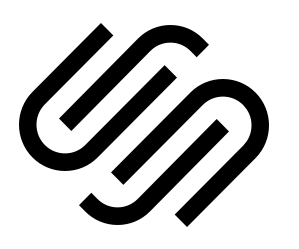 Squarespace Website Builder & Hosting Drag-and-drop builder, eCommerce tools $16/mo Our top 6 web hosting software picks ScalaHosting: Best overallOverall Reviewer Score 4.7/5 Performance & Reliability 4.8/5 Pricing & Value 4.6/5 Security Features 4.9/5 Ease of Use 4.7/5 Customer Support 4.8/5 Integrations & Compatibility 4.6/5 Pros
Cons
Why I chose Scala HostingScala Hosting stands out for its robust combination of performance, security, and user-friendly management. The proprietary SPanel offers a seamless alternative to cPanel, reducing costs and simplifying server administration. The SShield Security System provides real-time protection, blocking 99.998% of attacks, which is a significant advantage over many competitors. While Bluehost and Hostinger offer user-friendly experiences, they don’t match Scala Hosting’s advanced security features. Additionally, Scala’s free website migration and 24/7 expert support ensure a smooth transition and continuous assistance, making it a top choice for those seeking a reliable and secure hosting solution.?
Scala Hosting offers four Managed Cloud VPS plans.? Given that hosting plans are quite complex and change frequently, we recommend you check any vendor’s latest pricing before making your final decision.
?All plans include unmetered bandwidth, automatic offsite backups, and access to SPanel.? 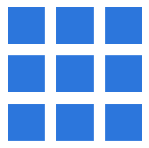 Bluehost: Best for WordPress hostingOverall Reviewer Score 4.5/5 Performance & Reliability 4.6/5 Pricing & Value 4.5/5 Security Features 4.4/5 Ease of Use 4.8/5 Customer Support 4.7/5 Integrations & Compatibility 4.9/5 Pros
Cons
Why I chose BluehostBluehost stands out as an excellent choice for WordPress users, being officially recommended by WordPress.org. Its user-friendly interface and seamless integration with WordPress make it ideal for beginners and experienced users alike. While Scala Hosting offers advanced security features, Bluehost excels in ease of use and WordPress-specific optimizations. However, it’s worth noting that some essential features, such as site backups and certain security enhancements, may require additional purchases. Despite these considerations, Bluehost’s robust performance, comprehensive support, and strong WordPress integration make it a top choice for those seeking reliable and efficient WordPress hosting.
Bluehost offers three primary shared hosting plans. Always verify the latest pricing with the vendor, as plan prices and offerings change frequently.
?All plans include a free domain for the first year, free CDN, free SSL certificate, and 24/7 customer support. ? 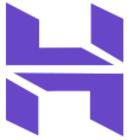 Hostinger: Best for budget hostingOverall Reviewer Score 4.4/5 Performance & Reliability 4.5/5 Pricing & Value 4.8/5 Security Features 4.3/5 Ease of Use 4.6/5 Customer Support 4.2/5 Integrations & Compatibility 4.5/5 Pros
Cons
Why I chose HostingerHostinger stands out as an excellent choice for budget-conscious users seeking reliable hosting services. Its competitive pricing, combined with a rich set of features like managed WordPress hosting, free domain registration, and an AI-powered website builder, offers substantial value. While Bluehost provides a more traditional cPanel experience and phone support, Hostinger’s custom hPanel is intuitive and caters well to beginners. However, potential users should be aware of the limited resources on entry-level plans and the absence of phone support. Overall, Hostinger delivers a balanced mix of affordability, performance, and user-friendly tools, making it a top contender for those starting their online journey without compromising on essential features.
Hostinger offers three main hosting plans. Be sure to check an individual vendor’s own pricing page to ensure accuracy before making a decision.
?All plans include managed WordPress hosting, free SSL certificates, free domain (with annual plans), free CDN, and access to the AI website builder.  DreamHost: Best for transparent pricing and securityOverall Reviewer Score 4.6/5 Performance & Reliability 4.7/5 Pricing & Value 4.5/5 Security Features 4.8/5 Ease of Use 4.5/5 Customer Support 4.6/5 Integrations & Compatibility 4.5/5 Pros
Cons
Why I Chose DreamHostDreamHost stands out for its commitment to transparent pricing and robust security features. Unlike some competitors, DreamHost offers a 97-day money-back guarantee on shared hosting plans, providing ample time to evaluate their services. While Bluehost includes email hosting in its basic plans, DreamHost’s Shared Starter plan does not; however, upgrading to the Shared Unlimited plan remedies this. DreamHost’s dedication to privacy and security and its employee-owned structure ensure a customer-centric approach. Overall, DreamHost is a solid choice for those seeking reliable hosting with transparent pricing and strong security measures.?
DreamHost offers two primary shared hosting plans:?
?All plans include a free domain for the first year, unlimited traffic, fast SSD storage, free SSL certificate, and a 97-day money-back guarantee. 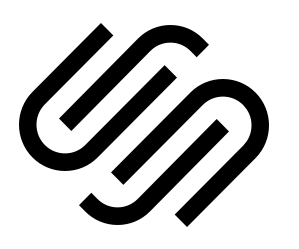 Squarespace: Best for all-in-one website buildingOverall Reviewer Score 4.5/5 Performance & Reliability 4.6/5 Pricing & Value 4.4/5 Security Features 4.5/5 Ease of Use 4.8/5 Customer Support 4.3/5 Integrations & Compatibility 4.7/5 Pros
Cons
Why I chose SquarespaceSquarespace is an all-in-one solution for individuals and businesses seeking a seamless website-building experience. Its user-friendly interface and professionally designed templates make it accessible to users without technical expertise. While platforms like Hostinger and Bluehost offer robust hosting services, they may require additional integrations for full website functionality. In contrast, Squarespace provides integrated tools for blogging, e-commerce, and analytics, eliminating the need for external plugins. However, those seeking extensive customization might find Squarespace’s design constraints limiting compared to open-source platforms. Overall, Squarespace is ideal for users who prioritize ease of use and a cohesive platform for managing their online presence.?
Squarespace offers four main plans:?
?All plans include a free custom domain for the first year when opting for annual billing.  Notion: Best for integrated productivity and collaborationOverall Reviewer Score 4.6/5 Performance & Reliability 4.7/5 Pricing & Value 4.5/5 Security Features 4.6/5 Ease of Use 4.8/5 Customer Support 4.4/5 Integrations & Compatibility 4.7/5 Pros
Cons
Why I chose NotionNotion excels as a comprehensive productivity tool, seamlessly blending note-taking, task management, and database functionalities. Its intuitive interface and customizable templates cater to both individuals and teams, facilitating efficient workflow management. While platforms like Squarespace focus on website building, Notion offers a versatile environment for organizing various aspects of work and personal projects. However, users should be aware of the learning curve associated with mastering its advanced features and the limited offline capabilities. Overall, Notion is an excellent choice for those seeking an integrated solution to streamline productivity and collaboration.
Notion offers four main plans. Please check the vendor’s website for the latest pricing information.
?All plans include integration capabilities and real-time collaboration features. How to choose the right website hosting providerChoosing the right website host comes down to speed, security, pricing, ease of use, and scalability. If you’re just starting, shared hosting (like Bluehost or Hostinger) is affordable and easy to manage. If you need more control and performance, VPS hosting (like Scala Hosting) offers dedicated resources. Here’s what to look for:
Not sure? Bluehost is great for beginners, Hostinger for budget-conscious users, and Scala Hosting for security and performance. Shared vs. VPS vs. Cloud Hosting: What’s the difference?The type of hosting you choose affects speed, security, and scalability.
Shared hosting is the simplest and most affordable option if you’re just getting started. If performance is a priority, VPS or cloud hosting is worth the extra cost. How much should you pay for web hosting?Web hosting costs vary based on features, performance, and type of hosting.
Watch out for low introductory rates that increase upon renewal. For example, Hostinger’s Premium plan starts at $2.99/month but renews at $7.99/month. Shared hosting is best if you’re on a budget, but scaling businesses should invest in VPS or cloud hosting. What are the most important website security features?Good security protects your website from hacks, data loss, and downtime. At a minimum, your host should include:
If security is your top priority, Scala Hosting’s SShield Security System blocks 99.998% of attacks, while DreamHost offers built-in privacy protection. Look for hosts prioritizing automatic backups and free SSL to keep your site safe. Methodology: How I chose the best website hosting providersWhen it comes to web hosting, not all providers are created equal. Some focus on affordability, others on performance and security, and some make website management as easy as possible. My goal in creating this list was to find hosting providers that offer the best balance of speed, reliability, security, ease of use, and customer support—without unnecessary complexity. To ensure an objective, well-rounded comparison, I used a scoring system based on the following key factors: 1. Performance and reliability
2. Pricing and value
3. Security and backups
4. Ease of use and support
5. Integrations and compatibility
Each hosting provider on this list was evaluated based on these criteria and assigned a final score. While every option has strengths and weaknesses, I focused on solutions that deliver the best overall value based on real-world use cases. The post 6 Best Website Hosting Services for 2025 appeared first on TechnologyAdvice. Медиа: | ↑ |
Tableau is a business intelligence (BI) and data visualization platform that analyzes data using an interactive, user-friendly dashboard. This article reviews BI and data visualization software solutions comparable to Tableau — except these options may be a better solution for your company. Effective solutions can identify trends and patterns and provide in-depth insight for improved decision-making. Here is a list of our top Tableau alternatives:
 First, let’s talk about Tableau. Tableau’s intuitive interface allows non-technical and technical users to create reports and dashboards easily. Users can seamlessly combine datasets in different structures or formats. Additionally, Tableau’s active community provides a resource for users, shortening the learning curve for first-time users. The Tableau Enterprise ecosystem provides three types of creator licenses:
Data connectivity and management:
Visualization and dashboards:
User collaboration:
Advanced features:
Pros
Cons
Despite some of Tableau’s pain points, like the high cost, many companies still choose Tableau. The user-friendly interface, customizable options, enhanced data blending and manipulation, reliable support community, and real-time data updates contribute to its popularity. Companies like Tableau emphasize data-based decision-making features, visual storytelling features, user-friendliness, and the ability to handle data from multiple sources that require integration before analysis. 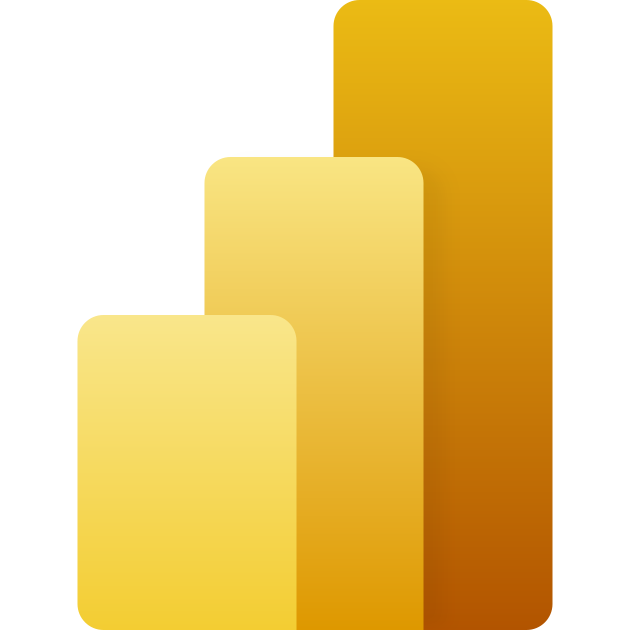 Power BI: Best for Microsoft ecosystem integrationPower BI is a free download with limited functionalities. For example, companies will need the MS 365 E5 version and a Power BI Pro license to collaborate with MS 365. However, Power BI is a leading software solution for any business using MS 365, provided it meets a company’s BI and data visualization requirements.
Core features:
Advanced features:
Pros
Cons
The Microsoft ecosystem allows Power BI to work efficiently with existing Microsoft products, outweighing the noted cons. The ecosystem integration, data source compatibility, advanced analytics features using DAX for complex calculations, scalability and performance, and intuitive visual interface are why some companies prefer Power BI despite the cons. Power BI lacks the robust predictive analysis and visualization features that Tableau and Qlik Sense offer, along with their advanced features on data exploration and storytelling. However, Power BI does very well at data transformation.  Qlik Sense: Best for self-service analytics and data explorationQlik Sense is unique with its associative data engine, which lets all users explore data. The engine allows non-technical users to discover unexplored data and hidden insights with minimal IT experience and no assistance from IT support personnel. It does not depend on predefined hierarchies. Qlik Sense offers a free and limited trial plan that interested companies can use to explore the benefits of using the associative engine. Qlik sense has three features that are priced:
Pros
Cons
Qlik Sense’s associative engine, self-service analytics, and excellent security are attractive options. However, its cost and complex pricing model may steer businesses away. Any company interested in this product must do live testing to ensure the cons don’t impact the productivity that the associative engine can generate. The uniqueness of the associate engine makes it worth testing Qlik, so don’t dismiss it because of the cons.  Sisense: Best for embedded analytics and large data handlingSisense is another BI and data analytics platform in the top tier of BI solutions. It contains all the expected features of a BI solution. This product offers additional features like low-code and no-code capabilities, software development kits (SDK) to build custom analytical applications, and alert notifications when a condition is met, which are not highlighted features in most BI solutions. Despite being committed to transparency, Sisense does not publish its prices. Instead, it prefers to work directly with interested customers using a transparent pricing model. However, it does include a free trial. Basic features:
Advanced features:
Pros
Cons
Sisense offers a 30-day free trial containing all the features of a purchased subscription. Therefore, interested companies can test the pros and cons to see if it impacts Sisense’s unique features. Sisense’s 30-day free trial period can be enough time to test this BI solution and see if the cons can be negated. In-chip analytics, embedded analytics, extensive data handling, robust data integration and analytics, and self-service BI are pros that outweigh the cons. 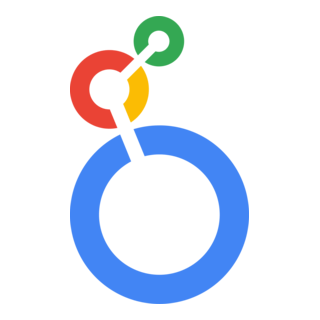 Looker: Best for data governance and modelingLooker differs from Power BI and Tableau because they focus on data modeling and governance. Looker’s code-first perspective leverages its Looker Modeling Language (LookML) to create semantic data models, allowing companies to describe their data in business terms. The platform is designed for large enterprise organizations requiring advanced features and enterprise-level support. Looker offers companies a free 30-day trial period with all the standard features. Its BI platform is for analysts and data professionals. Looker also offers a free trial for Looker Studio, which offers data visualization tools for creating dashboards and reports. It is for typical business users and non-technical staff. Looker’s three platforms are Standard, Enterprise, and Embed, which can be purchased with three different user licenses: Developer, Standard, and Viewer. Companies must contact sales to obtain pricing for their platforms and licenses. Data modeling and semantic layer:
Data visualization and dashboards:
Integration and collaboration:
Pros
Cons
Large businesses that require always-updated data, use real-time data analysis, and promote security should consider Looker. Looker’s powerful engine consistently performs data analysis across the entire enterprise. Its focus on data accuracy and security ensures that data governance is constantly updated. If this is a priority for an organization, Looker is the product to select. The learning curve is steep, but it’s only a temporary setback until Looker is learned. 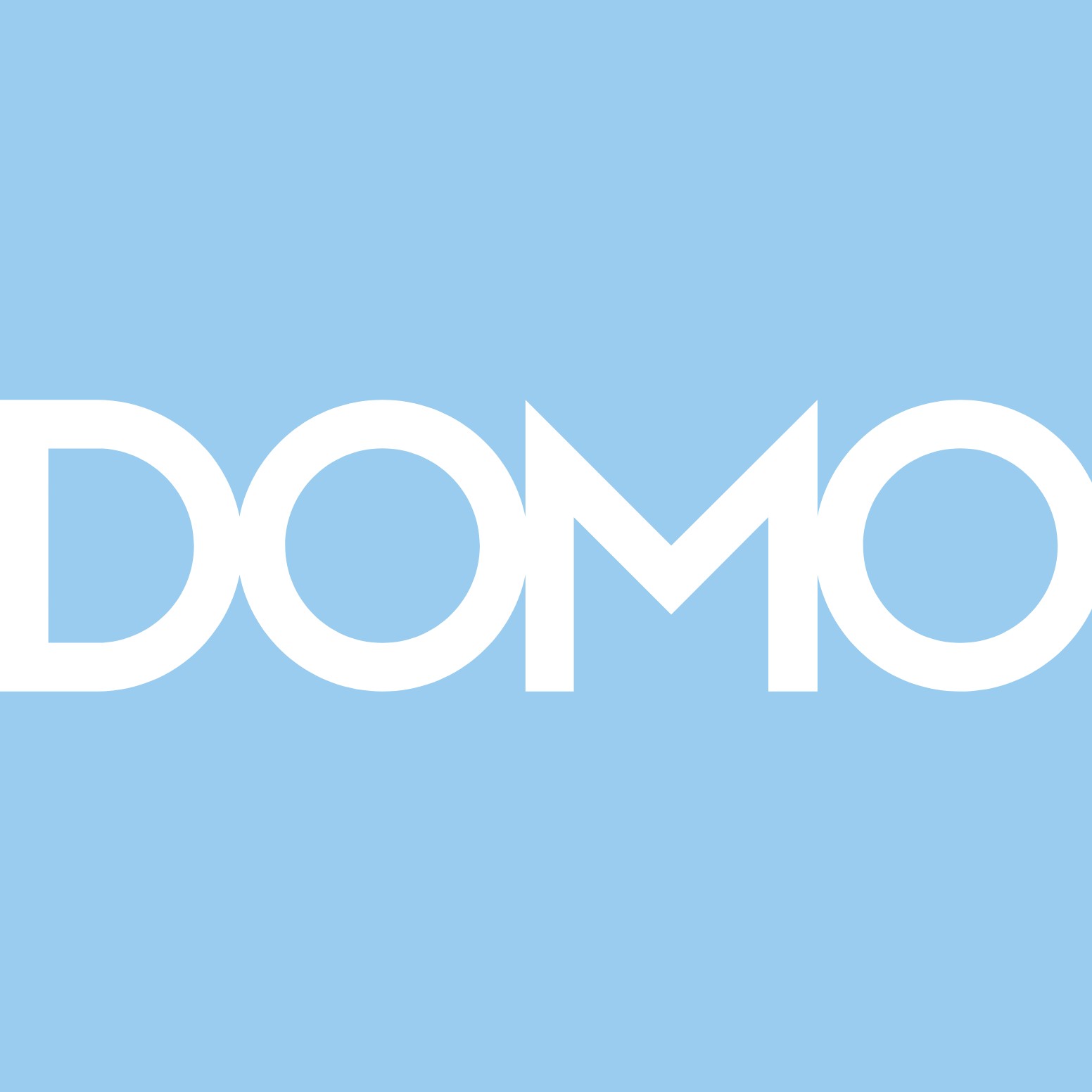 Domo: Best for custom business applications and collaborationDomo is another reliable BI and data analytics platform that competes with the best BI solutions. It provides all the features of a good BI solution, including its enhanced social collaboration features. These enhanced features allow Domo to collect data sets from multiple sources and share visualization dashboards throughout the organization. Domo can connect to over 1,000 data sources using its built-in drag-and-drop ETL tool. Domo allows you to scale your BI resources with its credit-based pricing, which gives companies more control over cost. Domo offers a free 30-day trial, including a free self-serve education platform and one free training session. The free trial provides unlimited users and offers the features expected when purchasing a Domo BI solution. Domo’s packages:
The prices are not listed, so you must talk to sales Data Experience Platform:
BI and analytics:
App creation and business apps:
Pros
Cons
Domo may stand out for some companies because it can build customer business applications with its code blocks apps and code engine. These two Domo features allow users to create, test, and distribute customized functions using Python or JavaScript. Domo’s pre-built packages and services library can be integrated into other applications and services. Domo is a unique BI solution that can meet a company’s business needs with its programming and pre-built packages. Domo’s cons are no worse than those of the evaluated BI solutions. So, can the programming and pre-built packages make a business more competitive without having the cons affect the uniqueness of Domo programming features? Business intelligence and data visualization: comparison chart
MethodologyThe methodology used to grade the BI software solutions involved a feature-by-feature comparison in the chart. Business intelligence features rated 5 were considered the standard. If a BI solution’s feature was slightly less robust than one or two of the 5-rated features, it received a half-point deduction. This was often the case with solutions prioritizing programming, security, or data governance, but they still delivered that feature at an above-average level. That said, the evaluated BI and data visualization software solutions are all considered A+ products in the business intelligence field. The evaluated software solutions can perform the same functions, but in some cases, one product will have a feature that does something slightly different or better than the other products. The slight difference can be a deciding factor for your business. The post Best Tableau Alternatives: Top BI Tools for Data Visualization appeared first on TechnologyAdvice. Медиа: | ↑ |
Key takeaways
The topic of Power BI vs. Tableau is a highly contested debate. Both platforms consistently introduce new upgrades and updates meant to push the boundaries of modern business intelligence (BI) software, and the contest will likely continue for years to come. While there is some crossover, Power BI is meant as more of an entry-level, all-purpose BI tool that’s great for concise datasets and simplified visualizations. Conversely, Tableau is better suited for senior-level data scientists and engineers who need to dive into the most complex and complicated datasets to create actionable insights for their entire team. Check out our video overview below: Power BI vs. Tableau: Key DifferencesEase of use Not only does it have a highly intuitive and user-friendly interface, but it easily integrates with other Microsoft products The drag-and-drop interface is nice, but the advanced features have a much steeper learning curve than some Tableau alternatives Pricing Generally more affordable for individuals and small businesses, and a free version is available Tableau is more expensive than Power B, and its free version is more limited Data integrations Seamless integration with Microsoft products, but third-party support is primarily limited to the cloud Integrates with on-premises or cloud-based data sources and many third-party apps Use cases Targeting a broader audience overall, Power BI is meant for beginners and mid-level data scientists, business professionals, or developers Suited for data analysts and data scientists who work with complex datasets and need to create advanced visualizations Visualizations Offers various charts and dashboards but lacks the customizability of some Power BI alternatives Generally preferred by experts due to a wide variety of chart types and a high level of customizability Power BI: Best for ease of usePros
Cons
 Power BI: Best for ease of useOverall Reviewer Score 4.3/5 Pricing 4.4/5 General features and interface 4.5/5 Core features 4.6/5 Advanced features 3.8/5 Integration and compatibility 4.4/5 UX 3.8/5 Pros
Cons
Microsoft Power BI combines software services, apps, and connectors to transform disparate data sources into coherent, visually immersive, interactive insights. It integrates easily with Excel spreadsheets, cloud-based, and on-premises data warehouses, enabling users to connect to their data sources, visualize and discover significant insights, and share them across their organization or with anyone they choose. The platform comprises several components, including:
Power BI supports a flexible and efficient workflow, spanning the gamut from data connection and report building in Power BI Desktop to publishing and sharing through the Power BI service.
Also Read: Top Tableau Alternatives For Visualizing & Analyzing Data  Tableau: Best for data visualizationOverall Reviewer Score 4.3/5 Pricing 4.2/5 General features and interface 4.3/5 Core features 5/5 Advanced features 4.5/5 Integration and compatibility 4.7/5 UX 3.3/5 Pros
Cons
Tableau is a visual analytics tool that simplifies data analysis and sharing insights through its intuitive drag-and-drop interface. It allows users to quickly analyze data from multiple sources without needing advanced programming skills and easily create interactive dashboards to display data trends and patterns. While new users experience a learning curve, Tableau is often preferred among experts for its powerful data visualization features, versatile data connectivity, and ability to clean and shape data as needed. The development team is already experimenting with ways to inject next-gen artificial intelligence (AI) into Tableau, and regular updates mean that Tableau will remain a major brand in business intelligence for years to come. Originating from a Stanford project, Tableau has grown into a leading business intelligence platform, being acquired by Salesforce in 2019.
Also Read: Top Power BI Alternatives & Competitors How is Power BI different from Tableau?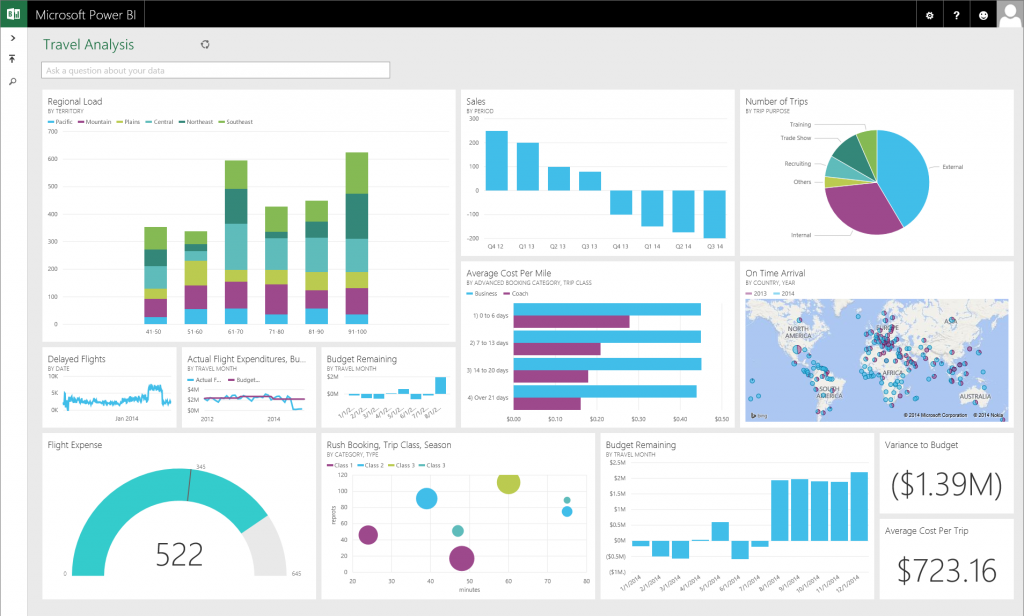 Power BI uses the existing Microsoft systems like Azure, SQL, and Excel to build data visualizations that don’t break the bank. This is a great choice for those who already work within the Microsoft products like Azure, Office 365, and Excel. It’s also a fairly good low-price option for SMBs and startups that need data visualization but don’t have a lot of extra capital. 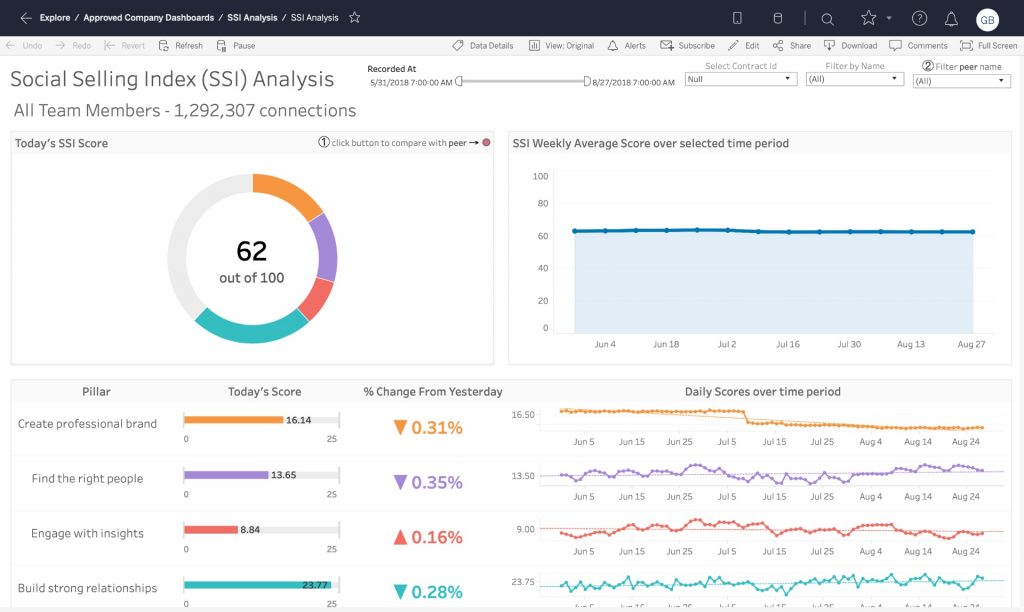 Tableau specializes in making great visualizations, but much of its advertising is focused on corporate environments with data engineers and bigger budgets. It has a public (free) version, but with limited capabilities. Essentially, the more you pay, the more you can access in Tableau. This includes benchmarked data from third parties, live data connections, etc. The software also has a non-profit tool and versions for academic settings. How is Power BI similar to Tableau?Power BI and Tableau share the goal of transforming data into actionable insights through advanced visualizations. Both platforms offer data analytics and have a wide range of dashboard and reporting features that cater to diverse user needs. 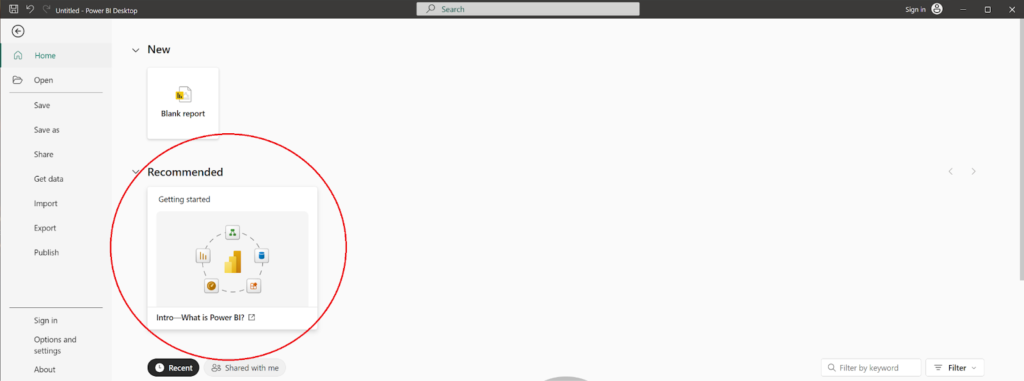 They are both designed to make data analysis accessible, supporting decision-making processes across various organizational levels. Each tool emphasizes user-friendly interfaces, albeit with different approaches to usability and complexity. 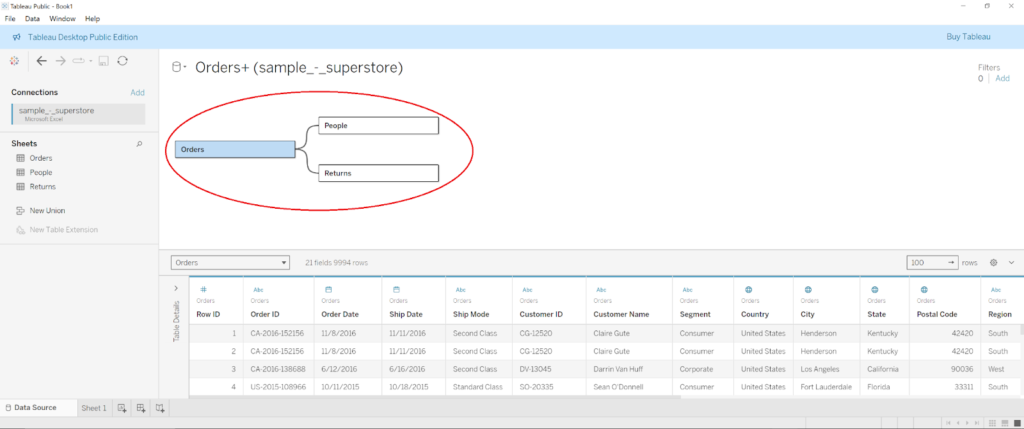 Also read: What is Data Visualization & Why is it Important? Tableau vs. Power BI: PricingPower BI price/user/month Tableau price/user/month Tableau Enterprise price/user/month Tableau+ price Desktop: Free Public: Free Viewer: $35 Contact sales Pro: $10 Viewer: $15 Explorer: $70 Premium: $20 Explorer: $42 reator: $115 Embedded: Starting at $735/month (licensed by capacity) Creator: $75 AnalysisPower BIPower BI offers a free version with limited capabilities, making it accessible for individuals or small teams just starting with data analytics. The Pro version at $10/user/month is aimed at professionals needing to collaborate on and share analytics within and outside their organization. For larger enterprises, Power BI Premium offers advanced capabilities and dedicated cloud resources, with a per-user plan at $20/user/month and their Embedded plan starting at $735 per month. TableauMuch like Power BI, Tableau also offers a free version with limited functionality. However, their pricing is designed specifically around the common roles within an organization. Their Viewer role, priced at $15/user/month, is designed for users who only need to access and interact with dashboards and reports. With slightly more functionality, the Explorer role, at $42/user/month, allows for more interaction and some editing capabilities within Tableau’s platform. The Creator role, at $75/user/month, is for those requiring full access to Tableau’s comprehensive suite of data prep and analytics tools. By offering a tiered pricing structure, organizations can easily manage costs based on the specific needs and roles of their team members??. Power BI vs. Tableau: Deployment optionsPower BIPower BI is accessible via its desktop app, website, smartphone, or tablet. Depending on your role and needs, you might use one or all of these methods to build and publish visualizations. The most basic setup is an Azure tenant (which you can keep even after your trial is over) that you connect to your Power BI through an Office365 Admin interface. Although that sounds daunting, most companies who use the software will already have the framework in place to get the server running quickly. Power BI is fairly easy to use, and you can quickly connect existing spreadsheets, data sources, and apps via built-in connections and APIs. TableauMuch like Power BI, Tableau is also accessible through a desktop app, website, smartphone, or tablet. Tableau lets you set up your initial instance through a free trial, which gives you full access to the parts of the tool. You’ll see a list of all of your available connections right on Tableau’s opening dashboard. Connect your data sources to start building a worksheet where your visualizations will live. If you’ve built your visualizations in Tableau Desktop, you can share them with your team via Tableau Server or Tableau Online. Also read: Looker vs. Tableau: An In-Depth Data Analysis Showdown Tableau vs. Power BI: Integrations and key connectionsPower BIPower BI has API access and pre-built dashboards for speedy insights for some of the most-used technologies out there, including Salesforce, Google Analytics, email marketing, and Microsoft products. You can also connect to services within your organization or download files to build your visualizations. Use the “Get Data” button to connect any data to Power BI, but you’ll need to go through a short authorization process in order to get fully connected. TableauTableau invested heavily in integrations with popular enterprise tools and widely-used connections. You can view all of the connections included with your account level right when you log into the tool. Tableau’s connection interface is a little more involved than Power BI, primarily because you’ll need to identify which data to pull into the tool when you make the connection. It might be helpful to understand what data you want to look at and why before you start making those connections. Can Power BI connect to Tableau?Some companies elect to use both Tableau and Power BI to improve their data visualizations. If that describes your company, you may want the option to examine Power BI models or datasets in Tableau. You can connect the two, although you may run into some issues if you have multi-factor authentication enabled or if a session remains idle for too long. Before attempting to connect the two, you’ll also need to make sure you have the latest versions of both platforms installed so that they can communicate correctly. Power BI vs. Tableau: Dashboards and BI reportingPower BI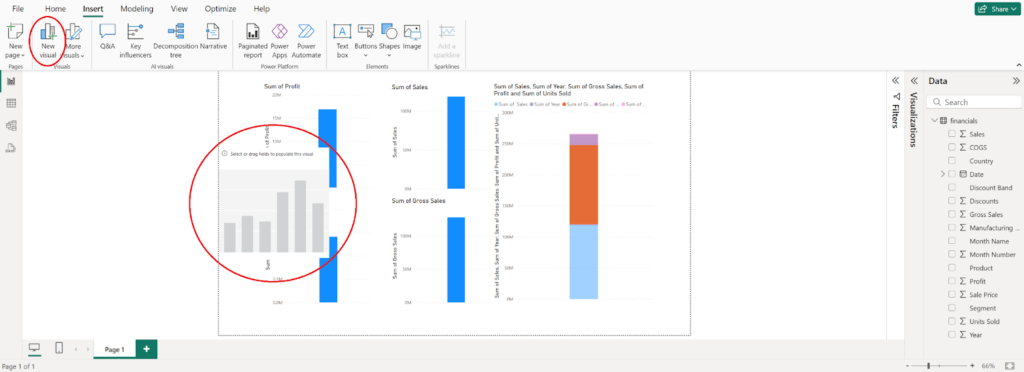 Power BI has real-time data access and some pretty handy drag-and-drop features. The whole tool is built to speed up time to visualizations, and it gives even the most novice users access to powerful data analytics and discovery without much prior knowledge and experience. Real-time data access means teams can react instantly to business changes fed to Power BI from the CRM, project management, sales, and financial tools. Considering that most SaaS products, especially dashboard products, are moving toward live data access, Power BI certainly has the leg up here. TableauTableau’s features are just as powerful. However, since some are hidden behind various menus, the platform is slightly less intuitive overall. Use the dashboards and reports to forecast revenue based on past customer behavior and employ calculations to transform existing data based on your requirements. Tableau gives you live query capabilities and extracts, which is particularly helpful for data analysts who are used to stopping all work for the query process. 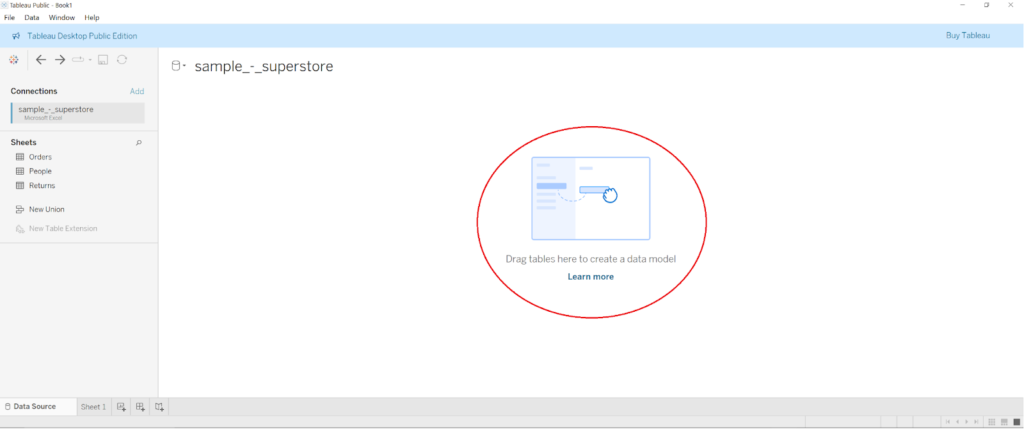 The interface uses a drag-and-drop table view to ask questions about the data. You put your data types in the X and Y axes, and then Tableau instantly builds your visualization. The company line is that they “keep the focus on your questions,” but it really feels like Tableau lives somewhere between query-based (and developer-dependent) data visualization and drag-and-drop. They balance it nicely, however, because, despite the UX’s somewhat cluttered appearance, Tableau is fairly easy to use, as long as you’re familiar with your data sets or willing to study. Tableau vs. Power BI: Other BI and productivity featuresPower BIPower BI has native apps that allow users to access data from anywhere and receive alerts about changes. You can also use the “publish to web” feature to add visualizations to your blog or website directly. And don’t worry if the tool doesn’t make sense at first: there’s extensive online support with guided learning and documentation, including the Power BI YouTube channel webinars. 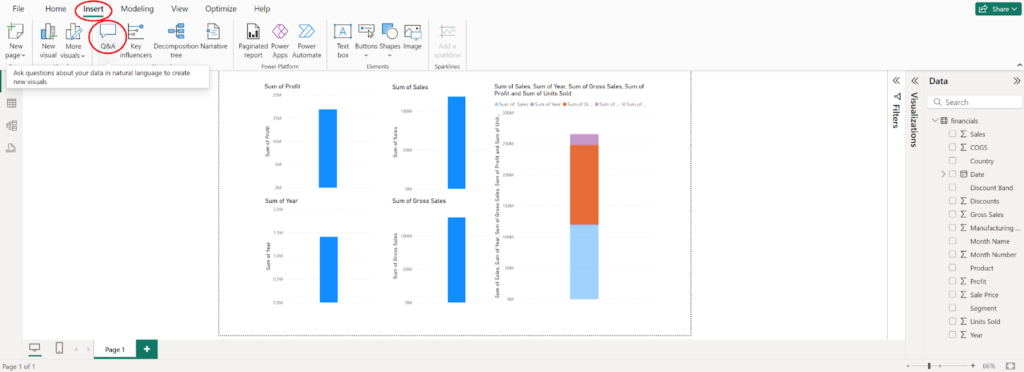 One of the coolest features included in Power BI is the natural language query tool. This tool is like Google for your data. You can ask questions about the data, like “How much do we invest in each customer?” or “Where do our highest-value customers live?” The tool will find answers to the questions. Tableau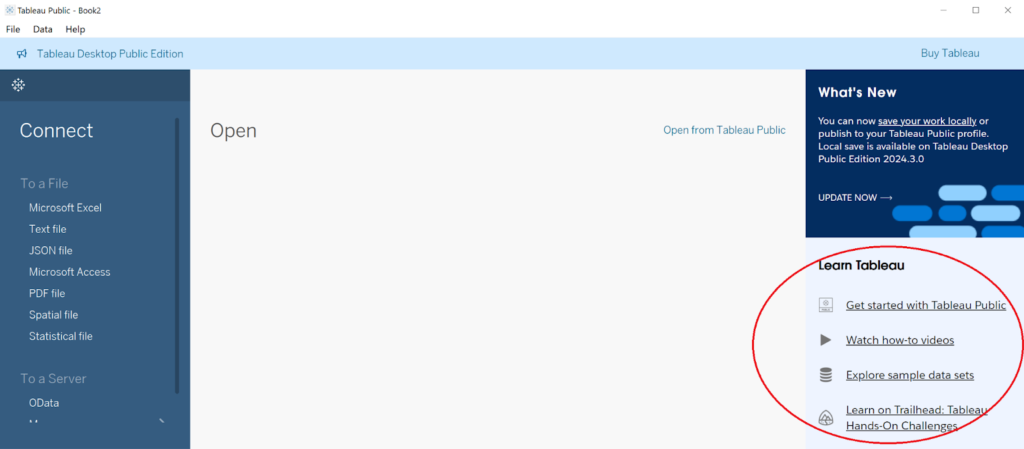 Tableau also has extensive support tools that teach you everything from setting up the software to initial data analysis. You can access and manipulate data via the mobile app, and whole teams can collaborate around shared dashboards. Tableau doesn’t have a natural language query, but when Salesforce acquired the company, the tool integrated the Einstein AI for data discovery. Power BI vs. Tableau: Latest upgradesPower BIThe 2025 updates for Power BI have introduced a range of new features aimed at enhancing the user experience and visualization capabilities:
TableauReleased in August 2024, Tableau’s recent updates have focused on expanding its data visualization and integration capabilities while enhancing user flexibility and improving data management:
Also read: Tableau vs. Google Data Studio Which is better?Power BI emerges as the more budget-friendly option, especially attractive for those already embedded within the Microsoft ecosystem. Its integration with other Microsoft products like Excel and SharePoint enhances its appeal due to the seamless connectivity and familiarity for users within that environment. The relatively low cost of the Pro version makes Power BI accessible to a wider range of users, from small businesses to large enterprises. Although more expensive, Tableau offers superior data visualization capabilities and flexibility in handling vast amounts of data efficiently. It offers a broader range of data source integrations and an engaged community that can be a valuable resource for users. The pricing structure is designed to accommodate different types of users within an organization, from those who only need to view dashboards to those requiring full creation and analysis capabilities. When considering Power BI visualizations vs Tableau, the latter is a clear winner—but there are other factors at play here. According to a recent Salesforce survey, customers who chose Tableau over Power BI experienced a 33% increase in insights-driven decision-making, a 32% increase in business user productivity, and a 27% increase in IT systems flexibility. Nonetheless, Power BI is still a great choice in many different scenarios. Making your choiceThe choice between Power BI and Tableau may ultimately depend on specific business needs, budget considerations, and the required scale of data handling. Power BI is a cost-effective, user-friendly option for those deeply integrated with Microsoft’s suite of products, making it a sensible choice for many small to medium-sized businesses. Conversely, Tableau is a powerful tool for organizations that prioritize advanced data visualization and analytics capabilities and are willing to invest more in their BI tools. Each platform has strengths and can meet various business intelligence needs, from simple reporting to complex data analysis. Consideration of the total cost of ownership, including licensing and the potential need for premium support, will help inform the best choice for your organization’s specific requirements. FAQTableau is better than Power BI in terms of certain features, such as advanced or complex data visualizations and overall platform customizability. However, Power BI has advantages over Tableau, including its seamless integration throughout the Microsoft ecosystem, user-friendliness, and affordability. For starters, Tableau features native support for macOS, while Power BI is focused on the Windows operating system. Tableau is often preferred for those who need to analyze larger datasets, generate advanced data visualizations, and process geographic data through mapping or geospatial analysis. Although Power BI Desktop is not natively supported on macOS, several reliable alternatives exist for accessing its Mac features. You can use the web-based Power BI Service, configure a virtual machine, or use Boot Camp to integrate Power BI seamlessly into your Mac workflow. Yes, Power BI is still very relevant and useful as a powerful business intelligence tool. In fact, recent statistics show that there is a growing demand for Power BI across many different industries and sectors. Most experts prefer Power BI over Tableau for real-time data analysis. Power BI can produce streaming datasets in real time without ever leaving the platform. However, Tableau tends to perform better when processing large datasets. The post Power BI vs Tableau: Data Analytics Duel Continues in 2025 appeared first on TechnologyAdvice. Медиа: | ↑ |
Key takeaways
This versus article is based on in-depth feature analysis, with each platform scored across multiple categories, including pricing, performance, general features, ease of use, integrations, security, and user satisfaction. The rankings reflect relative strengths and weaknesses, allowing users to decide based on their specific needs. Shopify vs Squarespace at a glanceShopify and Squarespace are two of the biggest names in website building, but they serve different kinds of businesses. If you’re focused on scaling an online store with powerful sales tools, Shopify is the way to go. Meanwhile, Squarespace shines for brands that prioritize design and content, with e-commerce as a secondary feature rather than the main event. In terms of Squarespace versus Shopify, the main difference is in their use cases. Shopify is a dedicated e-commerce powerhouse for businesses prioritizing sales, scalability, and a wide range of integrations, offering robust inventory management, multichannel selling, and advanced analytics. On the other hand, Squarespace is known for its visually stunning templates and user-friendly interface. While it supports e-commerce, its strengths lie in content-driven websites — an excellent choice for small businesses, artists, and service providers who want a strong brand presence with light e-commerce functionality. Shopify Squarespace Starting price $19/month $16/month Best for Scalable e-commerce businesses Content-driven businesses and creatives eCommerce features Great for e-commerce, scalable to enterprise-level stores Better for small businesses SEO and blogging Has SEO tools that helps visibility and ranking; offers a basic blogging tool though it’s not the focus of the service. Offers SEO tools, mobile-friendly templates, and tailor-fit for content-driven marketing. Shopify: Best for scalable e-commerce businesses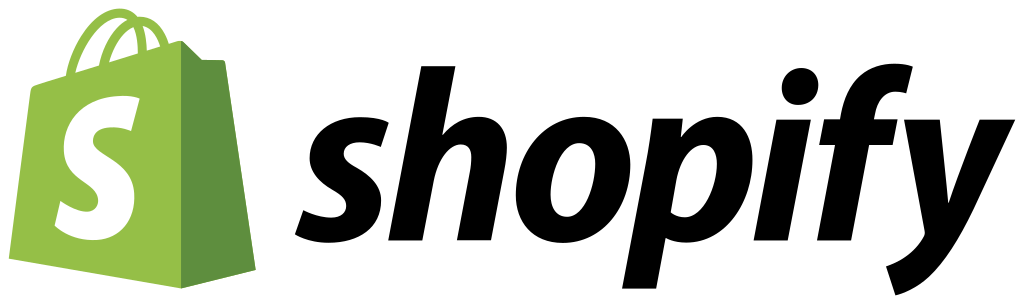 Shopify is an industry leader in e-commerce, offering a comprehensive platform for businesses that want to scale. With an intuitive interface, extensive app marketplace, and seamless integrations with social media and marketplaces like Amazon, Shopify is ideal for serious online sellers. It supports unlimited products, advanced analytics, and multiple payment gateways, making it a top choice for businesses prioritizing growth. Additionally, Shopify’s inventory management, customizable themes, and mobile-friendly checkout provide a streamlined shopping experience for customers. Its robust security features and dedicated customer support ensure businesses can operate with confidence. Pros
Cons
Squarespace: Best for content-driven businesses and creatives Squarespace is well-known for its beautifully designed templates and ease of use, making it the best choice for those focused on branding and content. Its drag-and-drop editor allows users to create visually stunning websites without coding experience. While it includes e-commerce functionality, it is better suited for small stores with a limited product catalog rather than large-scale operations. Squarespace offers built-in marketing tools, blogging features, and a sleek, mobile-responsive design, making it a favorite among creatives, freelancers, and service-based businesses. Pros
Cons
Shopify vs. Squarespace: Our ratingsCategory Shopify Squarspace Pricing 1.96 3.39 Performance 4.17 3.54 General features 3.88 4 Integrations and compatibility 4.22 4.38 Ease of use and support 3.91 3.91 Security features 4.82 3.93 User scores 4.47 4.5 Overall rating 3.92/5 3.95/5 Shopify vs. Squarespace: PricingWhen you’re thinking of going for one of Shopify or Squarespace, the first thing you should consider is their pricing. It’s essential to understand each platform’s different plans to determine which aligns best with your business needs.
In terms of pricing, Squarespace offers more affordable entry-level plans, making it a cost-effective choice for individuals and small businesses focusing on content and design. However, for businesses prioritizing robust e-commerce capabilities and scalability, Shopify’s higher-tier plans provide more comprehensive features, justifying the higher cost. Therefore, the best choice depends on your business’s specific needs and growth plans. Shopify provides a 3-day free trial, allowing users to explore its features before committing. The platform offers several pricing tiers:
Shopify also offers a 25% discount for yearly subscriptions on the Basic, Shopify, or Advanced plans. Squarespace offers a 14-day free trial for users to test its platform. The pricing plans include:
Squarespace also offers discounts on up-front long-term commitments, and with annual plans, users receive one year off of a new domain registration. Shopify vs Squarespace: Ease of useAside from pricing, ease of use is the next crucial point you should consider. Ease of use can dictate your experience with either Squarespace or Shopify — after all, even with a huge array of features, they might not be fully used if they’re not accessible or intuitive.
Shopify is built specifically for e-commerce, offering a streamlined setup process and user-friendly interface. Its dashboard is well-organized, and its guided setup helps users create an online store quickly. Squarespace, on the other hand, prioritizes design flexibility and content management, featuring a drag-and-drop editor that makes customization easy. Overall, if we’re talking Squarespace vs. Shopify, Shopify is easier for selling products, while Squarespace provides a smoother experience for website design. Read more: Best Website Hosting Services & Companies Shopify simplifies the e-commerce experience with an intuitive interface and a setup wizard that guides users through launching their store. With built-in tools for inventory management, shipping, and payment processing, it minimizes the technical learning curve. The Shopify dashboard offers easy access to essential business metrics, and its app store allows users to expand functionality without coding expertise. While customization options require familiarity with Shopify’s theme editor, beginners can still launch a professional store quickly. Squarespace is known for its sleek and intuitive design editor, making it one of the most user-friendly website builders. Its drag-and-drop interface enables users to create visually appealing pages without any coding knowledge. While e-commerce functions are included, setting up an online store requires more manual adjustments than Shopify. Squarespace is excellent for content creators and businesses prioritizing branding over complex store management. Shopify vs. Squarespace: eCommerce featuresWhen it comes to e-commerce features, Shopify and Squarespace both provide tools to help businesses sell online, but their approaches differ significantly.
So, how does the difference play out in Squarespace vs Shopify for ecommerce? Long story short, Shopify is a dedicated e-commerce platform with extensive sales features, while Squarespace is a website builder with added e-commerce capabilities. Shopify offers a comprehensive set of tools for inventory management, multi-channel selling, and advanced analytics. Conversely, Squarespace provides a more straightforward e-commerce experience focused on aesthetically pleasing storefronts and essential selling features. Shopify is well-known for its sales and management tools tailored for online businesses. It provides built-in inventory tracking, abandoned cart recovery, and seamless integration with various sales channels, including Amazon, Facebook, and Instagram. With Shopify’s app marketplace, businesses can further extend their store’s functionality with apps for dropshipping, subscriptions, and advanced reporting. Another major advantage is Shopify’s ability to handle large product catalogs and high traffic, making it ideal for businesses looking to scale. Additionally, Shopify supports multiple payment gateways, including its own Shopify Payments, eliminating transaction fees and simplifying the checkout process. For businesses serious about selling online, Shopify offers unmatched flexibility and scalability. Squarespace offers e-commerce features integrated into its sleek website builder, making it an appealing option for small businesses, creatives, and service providers. It allows users to sell physical and digital products, manage inventory, and accept payments through Stripe, PayPal, and Apple Pay. When we compare Squarespace with Shopify, the e-commerce offerings are not as extensive. However, Squarespace includes essential e-commerce tools like automatic tax calculations, abandoned cart recovery, and subscription sales. It lacks multi-channel selling capabilities and has fewer third-party integrations than Shopify. Ultimately, Squarespace’s strength lies in its design-focused approach, making it ideal for those who want a visually stunning storefront with basic e-commerce functionality. Squarespace is a solid choice if your primary focus is aesthetics and branding rather than large-scale e-commerce operations. Shopify vs Squarespace: SEO and bloggingSo, Squarespace vs Shopify: which is better for SEO and blogging? While Shopify is better for e-commerce SEO, Squarespace is the superior choice for content-driven websites. Both Squarespace and Shopify provide essential tools but cater to different needs.
Shopify offers built-in SEO features tailored for online stores, including structured data, automatic sitemap generation, and URL customization. However, its blogging functionality is basic compared to Squarespace. On the other hand, Squarespace excels in blogging and content marketing, featuring elegant blog templates, built-in SEO settings, and seamless social media integration. Shopify includes essential SEO features such as customizable title tags, meta descriptions, alt text for images, and automatic sitemap generation. It supports structured data, which helps products rank in Google Shopping and search results. While Shopify offers a basic blogging tool, it lacks advanced features like built-in categories and in-depth customization. However, with third-party apps, users can enhance their blogging capabilities. Squarespace is a strong contender for blogging and content marketing. It features a fully integrated blogging platform with customizable layouts, post scheduling, and built-in SEO tools. Users can edit URLs, meta descriptions, and alt text for better search visibility. Additionally, Squarespace offers clean, mobile-friendly templates optimized for search engines, making it an excellent choice for businesses focused on content-driven marketing. All in all, this wins the SEO and blogging category for Squarespace vs Shopify. Alternatives to Shopify and SquarespaceEven after a rundown of Shopify versus Squarespace, you might still find that neither is hitting all the right checkmarks. So, let’s look at a few alternatives that might be more suited to your needs: Helcim Helcim is an excellent alternative for businesses prioritizing e-commerce and in-person sales. Unlike Shopify and Squarespace, Helcim focuses on merchant services, offering a secure payment gateway with transparent pricing. It provides flexible payment solutions without monthly fees, making it a cost-effective choice for businesses that want a simple, scalable payment processing system. Stripe Stripe is a powerful payment processing platform that integrates seamlessly with various business models. Unlike Shopify and Squarespace, which provide all-in-one website building and selling solutions, Stripe is best suited for businesses looking for a customizable payment gateway with advanced APIs. It supports global transactions and subscription management, making it a strong contender for tech-savvy entrepreneurs. Lightspeed Lightspeed is a comprehensive platform designed specifically for retailers and restaurateurs. While Shopify and Squarespace cater to general e-commerce and content-driven sites, Lightspeed offers industry-specific tools like POS integration, inventory tracking, and customer insights. It’s an ideal alternative for brick-and-mortar businesses needing a hybrid online and in-person sales solution. Square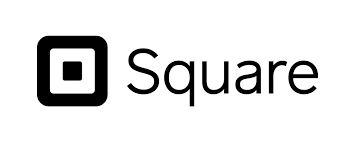 Square is a versatile option that provides businesses with the tools they need to run and grow. It focuses on point-of-sale solutions and includes e-commerce capabilities. With no monthly fees for its basic plan and easy integration with physical stores, Square is an excellent choice for small businesses looking for an affordable, all-in-one solution. Read More: Square vs Shopify: Which is Best for Your Business in 2025? What to consider when choosing an eCommerce platformChoosing between Squarespace vs Shopify depends on several factors, including ease of use, pricing, scalability, and design flexibility. Both Shopify or Squarespace can work for those focused on scaling, but Shopify offers better inventory management and multichannel selling. Ultimately, choosing between Squarespace vs Shopify comes down to whether your priority is selling products at scale or maintaining a visually-driven website with light eCommerce features. Who should use Shopify or Squarespace?Deciding between Shopify or Squarespace depends on your business needs. Shopify is designed for serious online sellers who require powerful eCommerce features. If you’re focused on growing an online store with extensive product catalogs and advanced reporting tools, Shopify or Squarespace won’t be a difficult choice — Shopify is the better fit. Conversely, Squarespace vs Shopify leans in Squarespace’s favor when it comes to businesses that prioritize content, branding, and design. Photographers, artists, bloggers, and small service providers will find Squarespace’s intuitive drag-and-drop builder more suitable. If eCommerce is secondary to a strong visual presence, Squarespace with Shopify integration could offer a balanced solution. How do Shopify and Squarespace compare to other website builders?When evaluating Shopify vs Squarespace, it’s important to consider how they stack up against other website builders like Wix, WordPress, and BigCommerce. Wix offers a balance between eCommerce and design but lacks Shopify’s robust selling features. WordPress provides ultimate flexibility but requires more technical expertise and third-party plugins for full eCommerce functionality. If you’re comparing Squarespace vs Shopify against BigCommerce, Shopify comes out ahead in ease of use, but BigCommerce may offer more flexibility for high-volume sellers. Squarespace with Shopify integration can be a good middle ground for businesses that need the best of both worlds — beautiful website design with access to Shopify’s superior eCommerce tools. FAQWhich platform is best for ecommerce?Shopify is the best choice for e-commerce businesses, especially those looking for scalability and advanced sales features. It offers powerful inventory management, multichannel selling, and a vast app marketplace. Squarespace is a better option for small businesses prioritizing design and content over complex e-commerce needs. What is the downside to Squarespace?Squarespace is known for its stunning designs and ease of use, but it has some limitations. Its e-commerce functionality is less robust than Shopify’s, making it less suitable for large or high-volume online stores. Additionally, Squarespace has fewer third-party integrations, which can limit scalability for growing businesses. What are the disadvantages of Shopify?Shopify’s biggest drawback is its cost, as monthly fees and transaction costs can add up, especially for smaller businesses. While it offers extensive customization, advanced design modifications require coding knowledge or paid themes. Additionally, you’ll have to pay extra transaction fees for third-party payment processors unless you use Shopify Payments. The post Shopify vs Squarespace: A 2025 Web Hosting Comparison appeared first on TechnologyAdvice. Медиа: | ↑ |
The ideal iPad POS system combines user-friendly software, robust features like inventory and customer management, payment processing, and seamless integration with hardware peripherals and other applications. When choosing an iPad POS system, I recommend looking for solutions that fully leverage the iPad’s portability and ease of use. Based on my evaluation, the best iPad POS systems for businesses are:
TechnologyAdvice is able to offer our services for free because some vendors may pay us for web traffic or other sales opportunities. Our mission is to help technology buyers make better purchasing decisions, so we provide you with information for all vendors — even those that don’t pay us. Featured partnersGood For
Employees per Company Size
Micro (0-49), Small (50-249), Medium (250-999), Large (1,000-4,999), Enterprise (5,000+)
Core Features
Lorem ipsum, dolor, sit amet, consectetur, adipiscing, and more
Integrations
Lorem ipsum, dolor, sit amet, consectetur, adipiscing, and more
I started by compiling a list of reputable iPad POS system providers known for their ease of use and customer satisfaction. Then, I evaluated each solution on the list based on several criteria, including pricing, POS software features, iPad compatibility, integration, and user experience. iPad compatibility and hardware (20%)I scored each iPad POS system based on its ability to work seamlessly with iPads, offering reliable performance and user-friendly operation. A high score required compatibility with the latest iPad models, availability of essential hardware like card readers and receipt printers, and durable, well-designed accessories for long-term use. Payment processing and pricing (25%)When evaluating iPad POS systems, I prioritized transparent pricing and competitive processing fees. I also considered the support for a wide range of payment methods, including credit cards, mobile wallets, and contactless payments. I also gave points to solutions with flexible plans and no hidden fees. POS software features (25%)I looked for systems that go beyond the basics, offering tools like advanced inventory management, CRM, employee tracking, and sales reporting. The top contenders impressed me with industry-specific features and their ability to sync seamlessly across multiple devices and locations—a must for any growing business. Ease of use and integration (15%)I focused on systems with intuitive interfaces that don’t require extensive training. I also checked for smooth integrations with third-party apps, such as ecommerce platforms, accounting software, and marketing tools, to ensure businesses can enhance their operations without extra hassle. Customer support and user experience (15%)I paid close attention to the quality of customer support, prioritizing systems with 24/7 availability and responsive, helpful service. I also dug into user reviews to get a sense of real-world experiences, ensuring the systems I recommend are as reliable as they claim to be. The five iPad POS systems that get the highest ratings are included in this guide. Best iPad POS Systems at a GlanceCompanyOur Score (out of 5)Monthly feePayment processing feeMinimum hardware costs  Square: Best overall iPad POS systemOverall Reviewer Score 4.62/5 iPad compatibility and hardware 5/5 Payment processing and pricing 4.69/5 POS software features 4.50/5 Ease of use and integration 4.58/5 Customer support and user experience 4.23/5 Pros
Cons
Why I chose Square Square stands out as the best overall iPad POS system because of its seamless blend of affordability, versatility, and user-friendly design. Unlike Lightspeed, Clover, and Shopify, Square offers free POS software, making it an accessible option for businesses with limited budgets. Its omnichannel capabilities and integration with its online store platform give it an edge over Loyverse, the other free system on this list. I think Square is an excellent choice for small to mid-sized businesses across various industries, including retail, food service, and professional services, that need a reliable and feature-rich POS solution without a hefty price tag. Its free magstripe reader and Tap to Pay on iPhone feature allows you to accept in-person payments without any upfront costs. Although you can upgrade to paid plans, its basic POS system includes many free features such as inventory tools, customer relationship management, and reporting and analytics. Toast offers its POS hardware at three pricing levels: Starter Kit, Point of Sale, and Build Your Own. Toast has changed these names a few times in the past year, so you might also know them as Starter, Growth, and Enterprise. Despite the name change, the subscription structure remains virtually the same. Starter subscriptions best fit new and small bars and reduce upfront costs in favor of higher processing rates. The mid-tier is for mid-sized restaurants or those switching from another POS provider, and the Build Your Own tier is for larger businesses that need more customization. Square POS Square for Retail Square for Restaurants Square Appointments Monthly fee $0 $0 (free plan), $89 (Plus plan) $0 (free plan), $69 (Plus plan), $165 (Premium plan) $0 (free), $29 (Plus plan), $69 (Premium plan) Card present rate 2.6% + $0.10 2.5-2.6% + $0.10 2.6% + $0.10 2.5-2.6% + $0.10 Card not present rate 2.9% + $0.30 2.9% + $0.30 2.9% + $0.30 2.9% + $0.30 Keyed in rate 3.5% + $0.15 3.5% + $0.15 3.5% + $0.15 3.5% + $0.15
 Lightspeed: Best for inventory managementOverall Reviewer Score 4.58/5 iPad compatibility and hardware 5/5 Payment processing and pricing 4.06/5 POS software features 4.88/5 Ease of use and integration 5/5 Customer support and user experience 4/5 Pros
Cons
Why I chose Lightspeed Lightspeed is the best iPad POS system for inventory management due to its advanced tools that allow businesses to track, categorize, and reorder stock efficiently, even across multiple locations. Unlike Square and Loyverse, Lightspeed offers robust features like vendor management and bulk item imports, making it particularly suited for retailers with large, complex inventories. Its built-in loyalty program and 24/7 customer support also provide a competitive edge over Shopify and Clover, which may require third-party add-ons or lack round-the-clock assistance. I think Lightspeed is an excellent choice for mid-sized to large retail businesses, hospitality operations, or specialty stores that prioritize detailed inventory tracking and require scalable, professional-grade tools to optimize operations. Monthly fee Payment processing fee Retail Basic $109 2.6% + $0.10 Retail Core $179 2.6% + $0.10 Retail Plus $339 2.6% + $0.10 Restaurant Essential $189 2.6% + $0.10 Restaurant Premium $399 Custom rates Additional terminal: $59 per terminal Lower rates available with annual payment
 Loyverse: Best for customer relationship managementOverall Reviewer Score 4.53/5 iPad compatibility and hardware 4.38/5 Payment processing and pricing 4.69/5 POS software features 4.63/5 Ease of use and integration 4.58/5 Customer support and user experience 4.24/5 Pros
Cons
Why I chose Loyverse Loyverse is the best iPad POS system for customer relationship management because it offers a free CRM and loyalty program, enabling businesses to track customer activity and reward loyalty without additional cost. Unlike Square and Shopify, which charge extra for loyalty features, Loyverse includes them in its free plan, making it especially appealing to budget-conscious businesses. Its flexibility to work with a variety of payment processors also gives it an edge over Clover and Lightspeed, which often require proprietary solutions. I think Loyverse is an excellent choice for small businesses, such as cafes, boutiques, and salons, that prioritize customer engagement and retention while operating on a tight budget. Its simplicity and cost-effectiveness make it ideal for businesses starting out or those with limited resources.
 Shopify: Best for Shopify merchantsOverall Reviewer Score 4.50/5 iPad compatibility and hardware 5/5 Payment processing and pricing 4.06/5 POS software features 4.25/5 Ease of use and integration 5/5 Customer support and user experience 4.45/5 Pros
Cons
Why I chose Shopify If you are a Shopify merchant, then the Shopify iPad POS system is the best one for you. It seamlessly integrates in-store and online operations so you can unify inventory, sales, and customer data across all channels. Its built-in eCommerce platform, social media selling capabilities, and integrated shipping tools give it a significant edge over systems like Square and Lightspeed, which require one or two third-party solutions for all those functionalities. I think Shopify is an excellent choice for retail businesses with a strong focus on eCommerce or omnichannel selling, such as boutique shops, lifestyle brands, and direct-to-consumer operations looking to scale. Additionally, Shopify’s extensive app ecosystem allows businesses to customize their POS system with tools for marketing, accounting, and loyalty programs, making it one of the most versatile iPad POS solutions available. Monthly fee In-person processing fee Online processing fee POS Lite $5 2.6% + $0.10 2.9% + $0.30 POS Pro $89 2.6% + $0.10 2.9% + $0.30 Basic (Ecommerce) $39 2.7% 2.9% + $0.30 Shopify (Ecommerce) $105 2.5% 2.6% + $0.30 Advanced (Ecommerce) $399 2.4% 2.4% + $0.30 *Shopify Ecommerce plans comes with free POS Lite.
 Clover Go: Best for mobile-first businessesOverall Reviewer Score 4.48/5 iPad compatibility and hardware 5/5 Payment processing and pricing 4.38/5 POS software features 4.13/5 Ease of use and integration 5/5 Customer support and user experience 4.03/5 Pros
Cons
Why I chose Clover Go Clover Go is the best iPad POS system for mobile-first businesses because of its compact, lightweight hardware and simple setup. Unlike competitors like Square and Lightspeed, Clover Go offers the flexibility to work with other payment processors, making it a versatile choice for businesses that prioritize mobility without being locked into a specific ecosystem. Its portability and ease of use make it a standout option compared to more feature-heavy systems like Shopify and Loyverse, which cater primarily to brick-and-mortar or omnichannel operations. I think Clover Go is an excellent choice for service providers, market vendors, and small businesses that operate on the go, such as food trucks, pop-up shops, and event-based sellers. Its hardware is ideal for those who need a reliable, mobile payment solution that can adapt to various business needs. Payments plan Essentials plan Monthly fee $0 $14.95 Card present rate 2.6% + $0.10 2.6% + $0.10 Keyed-in rate 3.5% + $0.10 3.5% + $0.10
Key features of iPad point of sale systemsAn iPad POS system combines portability with advanced tools to simplify business operations. Here are the essential features to look for:
Benefits of iPad POS system vs traditional POS systemiPad POS systems offer a modern, flexible alternative to traditional POS systems. Here’s a breakdown of the key benefits and how they compare: Feature iPad POS System Traditional POS System Portability Lightweight and mobile, perfect for on-the-go sales. Fixed location; not suitable for mobile businesses. Cost Lower upfront hardware costs; subscription-based. High initial cost for proprietary hardware. Ease of Use Intuitive interfaces; quick setup and updates. Can be complex and may require specialized training. Scalability Easily add features and hardware as business grows. Limited flexibility; upgrades are costly. Integration Syncs seamlessly with ecommerce, CRM, and apps. Limited integration options. Cloud Access Access data from anywhere with internet connectivity. On-premises systems may lack remote accessibility. Maintenance Regular updates and backups handled automatically. Requires manual maintenance and updates Frequently asked questions (FAQs)No, Apple does not make its own POS system. However, many third-party POS providers, like Square and Lightspeed, offer software and hardware designed to work seamlessly with iPads and other Apple devices. Yes, you can use your iPad with Square. Square’s POS app is designed to work seamlessly on iPads, allowing you to accept payments, track inventory, and manage your business from a single device. You can also pair your iPad with Square’s hardware, like card readers and stands, for a complete POS setup. Yes, there are free POS systems available, such as Loyverse and Square. These systems typically offer basic features like payment processing, inventory management, and sales reporting without monthly fees. However, you may need to pay for hardware, payment processing, or premium features as your business grows. The monthly cost of a POS system depends on whether you choose a traditional or iPad-based system. Traditional POS systems typically cost $100 to $300+ per month, with additional fees for hardware and maintenance. Cost-effective iPad POS systems like Square can start at $0 per month for basic functionality, with additional costs for payment processing and optional advanced features. Other systems, like Shopify or Lightspeed, may charge $60 to $150+ per month for premium plans. Yes, an iPhone can be used as a POS with compatible apps like Square, Shopify, or Clover Go. These apps turn your iPhone into a mobile POS system, allowing you to accept payments, manage inventory, and track sales. You can also pair it with portable card readers and receipt printers for a complete setup. The post Best iPad POS Systems in 2025 appeared first on TechnologyAdvice. Медиа: | ↑ |
| Finding the best point-of-sale (POS) system is crucial to any successful convenience store in 2025. They should offer advanced inventory tracking, vendor, and loyalty management features. The best POS for convenience stores should also be equipped to handle specialty goods like tobacco, alcohol, and lottery tickets.
Moreover, if your store offers made-to-order foods or operates alongside a gas station, you’ll need tailored features, like counter service capabilities and fuel management integration. In this comprehensive guide, I’ve analyzed the top POS solutions based on pricing, sales and checkout features, back office support, ease of use, and real-life user reviews.
Here are the best POS systems for convenience stores in 2025:
KORONA : Best overall
POS Nation: Best loss prevention perks
Toast : Most user-friendly
Square for Retail : Best budget option
Revel : Best for chain and multi-location C-stores
Methodology
To select the best POS systems for convenience stores, I focused on five general considerations, each weighted equally at 20%, to ensure a balanced evaluation. I created a rubric to break it down further across two dozen highly specific criteria, such as support for lottery ticket sales and cloud storage capabilities. My aim was to identify systems that enhance checkout efficiency and support overall business operations at every step.
Here are the five general categories that I carefully considered to compute overall score rankings:
Pricing: 20%
Pricing and overall value for the money is critical for convenience store owners, as they often operate with tight budgets. I evaluated each POS system’s overall cost, including subscription fees, hardware costs, and any potential add-ons. Systems that offered straightforward, transparent pricing and competitive value scored higher. I also considered whether the cost aligned with the system’s features, flexibility, and support.
Sales and Checkout: 20%
Speedy, efficient transactions are the bread and butter of a successful convenience store. I analyzed each POS system’s performance in handling high transaction volumes, ease of processing different payment types (e.g., contactless, mobile, EBT), and features like quick product scanning and streamlined customer interfaces. I gave higher scores to systems that delivered a faster checkout experience and minimized wait times.
Back Office: 20%
Convenience store operations go beyond the sales floor, requiring robust back-office support to tackle tasks like inventory management, payroll, accounting, and compliance. I focused on POS systems that provided administrative tools for managing inventory, staff scheduling, HR functions, and financial reporting. Systems with built-in integrations for payroll, accounting, or compliance tools scored well in this category.
User Experience: 20%
I analyzed how user-friendly each system was for store owners, managers, and staff. To accomplish this, I carefully studied each provider’s interface design, training requirements, and how intuitive the system was for daily operations. Systems with quick onboarding, easily understood workflows, and customizable interfaces received higher marks.
User Reviews: 20%
Lastly, I considered feedback from real users to validate my findings. I analyzed user reviews across various trusted sources to understand what actual store owners and staff think of each POS system’s reliability, customer service, and overall performance. Systems with consistently positive reviews were rated higher, as they reflect overall solid satisfaction and real-world functionality.
Best POS systems for convenience stores compared
Company
Our Score (out of 5)
Starting price per month
Hardware cost setup
Payment processing
Visit Korona
4.84
$59
Affordable
Flexible
Visit POS Nation
4.76
$49
Affordable
In-house
Visit Toast
4.10
$0
Affordable
In-house
Visit Square for Retail
4.08
$0
Affordable
In-house
Visit Revel
4.06
Custom
Custom
Custom
KORONA: Best overall
Visit website
Overall Score
4.84/5
Pricing and Setup
4.5/5
Sales and Checkout
5/5
Back Office
5/5
User Experience
4.69/5
User Reviews
5/5
Pros
High-volume transaction handling
Advanced inventory tracking
Native age-verification tools
Simple, transparent pricing
Cons
No native payroll features
Setup can be complex for beginners
No in-house credit card processing
Why I chose KORONA POS
KORONA POS is my choice as top POS for convenience stores due to its impressive balance of functionality and user-friendliness. It offers pricing and scalability best suited for businesses on a budget. The software plans are reasonably priced and come with premium extensions like ticketing and franchise for customization. KORONA also shines in its user experience though users new to advanced convenience store functions might have a slight learning curve.
I also appreciate how KORONA POS is designed for rapid onboarding, with hardware and software installations taking roughly just a few hours to complete. It works on Windows, macOS, and Android devices, offering flexibility in hardware choices. KORONA POS is also payment processor agnostic, which means you can shop around for processors to find the best rates. That said, the lack of native payment processing may be challenging particularly for first time business owners, in which case, consider POS Nation or Square for Retail.
Pricing
As mentioned above, KORONA does not handle credit card processing. So, you can choose the third-party company that saves you the most cash. This approach provides freedom, but it’s also inconvenient if you don’t already have something lined up.
Still, the provider delivers plenty of value for a competitive (and transparent) price. Here are the platform’s two subscription tiers:
Plan
Starting price per month
Key features
Core
$59
Unlimited users and transactions, gift card management, e-commerce perks, API support, 24/7 customer support
Retail
$69
Everything in Core plus inventory management functions and customer relationship management tools
These two plans are comprehensive. But if you’d like more niche functionality, there are several add-on plans available:
Food (+$10/month/terminal): Restaurant and food service management tools.
Plus (+$20/month/terminal): Beefed-up analytics and inventory management perks.
Invoicing (+$10/month/terminal): Enhanced invoice creation.
Ticketing (+$50/month/gate): Ticket printing support and event management features.
Franchise (+$30/month/franchise): Communication and royalty processing tools between franchisees and franchisors.
Integration (+$45/month/token): Advanced API functions for better third-party software integrations.
Related: Cheapest Credit Card Processing Providers in 2025
Key Features
Real-time Inventory Tracking: Supports thousands of SKUs, making it easy to manage diverse inventories.
Automated Reordering: Frees up time and ensures you always have high-demand items in stock.
Supports Any Card Processor: There is no in-house credit card processing support. Although this absence is inconvenient, it empowers you to secure the best deal elsewhere.
What it’s like to use KORONA POS
KORONA POS’ interface is clean and intuitive. The software performed well during different test transactions and inventory tasks particularly in processing high transaction volumes. and age-restricted products. The ID requirement locks the age-restricted products as soon as it’s scanned, though there is an override function accessible only by certain user profiles with manager permissions.
POS Nation: Best loss prevention features
Visit website
Overall Score
4.76/5
Pricing and Setup
5/5
Sales and Checkout
5/5
Back Office
5/5
User Experience
3.81/5
User Reviews
5/5
Pros
Tailored to convenience stores
Extremely detailed employee and transaction tracking
In-house payment processing
24/7 customer support
Cons
Limited customization for reporting
Slightly higher pricing for advanced features
Why I chose POS Nation
POS Nation comes in at close second and rightfully so. It beats KORONA POS in terms of monthly fees for its pre-built plans that includes a set of POS hardware, plus a native payment processing service for an all-in-one convenience store solution.
But what particularly impressed me was POS Nation’s robust loss-prevention features like detailed receipt tracking and high-quality scans of every receipt. This provides a level of transparency that makes it much easier to identify discrepancies and potential fraud. Other protective perks include rich inventory management functions, detailed analytics, age-verification tools, and surveillance camera management.
Overall, POS Nation offers a comprehensive solution for convenience stores looking to minimize loss and maximize profitability. However, the system operates on its own proprietary hardware, requiring stores to invest upfront, making upgrades and additional terminals quite expensive. For a more budget-friendly option, consider Square for Retail.
Pricing
All of POS Nation’s plans include unlimited users and 24/7 customer support. Here are its three subscription tiers:
Plan
Starting price per month
Key features
Starter
$49
Basic inventory management, discounts and promotions, age verification, cash-pay discounts, and analytics.
Growth
$99
Everything in Starter, plus enhanced customer loyalty perks, product performance analytics, and employee time management tools, among other extras.
Premium
$199
Everything in Growth, plus security camera support, Google Shopping integration, and SMS marketing tools, among other extras.
Key Features
Customizable Interface: Adapt the system for quick-serve counters or multiple checkouts.
Advanced Inventory Management: Track perishables, reorder stock, and manage promotions.
Customer Loyalty Programs: Integrated tools for rewards and discounts.
What it s like to use POS Nation
POS Nation is built to be intuitive, with a guided onboarding process that includes in-person or virtual training sessions. I like the way you can set detailed user permissions so it lets you track employee actions and accountability for every transaction. You can monitor every time the cash register is opened on a second-by-second level, for example.
Toast POS: Most user-friendly
Visit website
Overall Score
4.10/5
Pricing and Setup
4.75/5
Sales and Checkout
2.5/5
Back Office
4.5/5
User Experience
5/5
User Reviews
3.75/5
Pros
Excellent for counter service and made-to-order foods
Built-in CRM and loyalty programs
Mobile POS options for faster service
Intuitive and user-friendly interface
Cons
High credit card processing fees
Best suited for food-heavy c-stores
Why I chose Toast POS
As a food retail POS software, Toast is a champion for ease of use and keeping things simple, yet effective. It’s not as powerful as Revel—but if you love a slick, beginner-friendly experience that tackles the basics without the nonsense, then this platform is your hero.
I like how Toast is built on an Android operating system, which means it’s user-friendly and can easily integrate with stores already using similar devices. Its interface is intuitive and designed for efficiency, making it a breeze for staff to learn and use. Toast’s mobile software is especially useful for stores with prepared foods or multiple checkout stations, allowing for faster service during peak hours.
Overall, Toast’s commitment to ease of use makes it a strong choice for convenience stores prioritizing fast service and smooth employee transitions. This beginner-friendly appeal is essential for convenience stores with high employee turnover. However, Toast monthly monthly fees are significantly higher than its competitors, especially if you sign up for the starter kit. For better payment processing flexibility, choose KORONA POS instead.
Pricing
Plan
Starting price per month
Locations supported
Features
Starter Kit
$0
Max 1 location with 2 terminals
Fraud monitoring, employee time tracking and scheduling, 24/7/365 customer support, PCI compliant payments,
Point of Sale
$69
Unlimited (subject to additional fees)
Everything in Starter Kit plus access to premium add-ons, like mobile ordering, payroll, and staff onboarding
Build Your Own
Custom
Unlimited (subject to additional fees)
Everything in Point of Sale but at a customized price for specific needs or larger operations
POS + Payroll
$90 + $9/employee
Unlimited (subject to additional fees)
Everything in Point of Sale but with payroll and HR included at a discount
Toast’s free plan is a great budget saver. But it’s not as feature-rich as Square for Retail’s zero-cost offering. Rather, it serves as a good launching point to its higher tiers, which are much more advanced for less money than Square’s upper echelon.
It’s also a means to access the company’s superb hardware. In contrast, the free tier with Square for Retail counts on you providing your own terminals.
Key Features
Mobile POS Support: Fast and flexible, ideal for counter service.
Diverse Hardware: From fixed countertop terminals to pocket-sized tablets, the company has something for everyone.
Advanced CRM: Allows for customer tracking and targeted marketing.
Robust Reporting: Includes detailed analytics for sales and customer behavior.
What it’s like to use Toast POS
Using Toast POS is a straightforward experience from the start. The onboarding process involves step-by-step instructions, and is faster and more straightforward than Revel and KORONA’s. The buttons and menu items are large and well-labeled, making it easy to use and even customize.
The beautifully clean layout, responsive touchscreen interface, and clear menu navigation all contribute to a smooth user experience.
Square for Retail: Best budget option
Visit website
Overall Score
4.08/5
Pricing and Setup
4.25/5
Sales and Checkout
2.88/5
Back Office
4.75/5
User Experience
4/5
User Reviews
4.5/5
Pros
Easy to set up and use
Offers built-in payment processing
Cost-effective, with a generous free plan
Cons
Limited advanced features
Free plan requires your own hardware
Not ideal for complex inventory management
Why I chose Square for Retail
It’s well-known that convenience stores often survive on razor-thin margins and high employee turnover. That’s why I appreciate Square for Retail’s budget-friendly free plan and low-priced premium tiers. Despite the smaller costs, the platform still squeaks out a comprehensive library of features that competitors like Toast charge extra to provide. Beyond its affordability, it is incredibly user-friendly.
The free plan alone is incredibly generous, dishing out industry-specific POS features, unlimited inventory management and a variety of sales reports. Square for Retail offers an intuitive and customizable interface for a quick access to your most popular items, new promotions, and fast checkout. Beyond the cash register you can access real-time sales data, track your best-selling items, set different access levels for your staff, and monitor their individual performance.
Square for Retail offers an unbeatable combination of value, functionality, and ease of use. And in a fast-paced environment like a convenience store, having a POS system that s easy to set up and learn can make all the difference. Square’s built-in payment processor also contributes to the fast setup, but you won’t be able to get discounted rates until you process over $21,000 in card sales every month. If this is a deal breaker, try KORONA POS.
Pricing
Plan
Starting price per month
Credit card processing fees
Features
Free
$0
In-person: 2.6% + $0.15; Online: 2.9% + $0.30; Manually entered: 3.5% + $.15; Invoices: 3.3% + $0.30
Basic inventory management (such as SKU tracking), e-commerce website builder, gift card support, customer tracking, and time tracking for up to 5 employees.
Plus
$89/location
In-person: 2.5% + $0.15; Online: 2.9% + $0.30; Manually entered: 3.5% + $.15; Invoices: 3.3% + $0.30
Everything in Free, plus time tracking for unlimited employees, advanced inventory tools, and multi-location product returns.
Premium
Custom
Custom
Everything in Plus, plus advanced website tools and enhanced employee tracking functions, among other custom-built perks for larger organizations.
Key Features
Integrated Payments: Seamless credit, debit, and mobile payment options.
Basic Inventory Management: Suitable for tracking regular stock.
User-friendly Interface: Easy navigation and quick checkout process.
E-commerce Website Builder: Included on all plans to help you design a mobile-friendly storefront without coding knowledge.
Customer Tracking: Basic customer relationship management tools to track individual shopping behavior.
What it’s like to use Square for Retail
Even if you re not the most tech-savvy person, you ll find Square’s interface intuitive and easy to navigate. Setting up the system and processing transactions is a breeze, and Square s excellent customer support is always there to help if you need it. What’s more impressive is that with all the available management and navigation features, Square’s system still has less friction and confusing nonsense than many competitors.
Related: 6 Best Mobile POS Systems in 2025
Revel POS: Best for chain and multi-location C-stores
Visit website
Overall Score
4.06/5
Pricing and Setup
3.88/5
Sales and Checkout
3.75/5
Back Office
5/5
User Experience
4.19/5
User Reviews
3.5/5
Pros
Cloud-based with remote access
Flexible integration options
Advanced reporting tools
Cons
Not suitable for smaller operations or few locations
Opaque pricing
Requires internet connectivity for most features
Why I chose Revel POS
It s clear that Revel understands the unique challenges and complexities that come with managing multiple stores. Unlike some systems that struggle to scale beyond a single location, it provides a robust and centralized platform for managing your entire operation, no matter how many stores you have.
What truly impressed me about Revel is its commitment to providing enterprise-grade features without sacrificing ease of use. Features like real-time inventory management across all locations, centralized employee management, and consolidated reporting give you a powerful toolkit for optimizing your business. Revel’s integrated CRM and loyalty program lets you personalize your customer’s shopping experience no matter which location they visit.
From your central dashboard, you can monitor sales performance across all stores, track inventory levels in real time, manage employee schedules, and access consolidated reports that give you a comprehensive understanding of your business. This top-tier control is crucial for maintaining consistency, efficiency, and brand identity across all your locations. However, it’s not a provider for those just starting out in this industry. Instead, consider Square for Retail.
Pricing
The company doesn’t disclose any pricing. This opaqueness is a common practice among companies that serve larger organizations. As a result, you’ll need to work with a sales representative to nail down a custom package. This inconvenient factor makes it hard to ensure you’re getting the best deal. User feedback states the platform starts at $99 a month, not including hardware. But this figure is subject to change based on your business’s size and needed features.
For payment processing, note that like KORONA POS, Revel works with third party payment processors such as WorldPay, Elavon, Chase, and TSYS. But unlike KORONA, Revel will assist you with the integration so you only get one billing at the end of the month.
Key Features
Cloud-based Operations: Access your POS from anywhere, anytime.
Multi-location Management: Centralized control for chain stores.
Advanced Reporting: In-depth sales analytics and forecasting.
Advanced Integrations: Connect with third-party apps and services to customize your POS system and streamline your operations.
Multi-location Inventory Management: Track inventory levels, transfer stock between locations, and optimize ordering to prevent stockouts and overstocking.
Franchise Management: Specially designed tools for managing franchise operations, including royalty calculations and performance tracking.
What it’s like to use Revel POS
Unlike some beginner-friendly competitors, Revel POS requires professional installation. The software itself is loaded with functionalities that I feel users will need some training to learn. But once you get the hang of it, you’ll appreciate how intuitive Revel’s interface is and will be more than capable of handling checkouts even during peak hours. I also like the level of multi-location visibility you get from the central dashboard.
Benefits of POS systems for convenience stores
In general, using a POS system with features tailored to your business needs helps to provide faster set up and better scalability. For convenience stores, it also provides:
Real-time inventory tracking: Keep track of stock levels accurately and receive alerts for reordering, reducing the risk of stockouts and excess inventory.
Improved customer experience loyalty programs: Many POS systems offer built-in loyalty programs, helping to retain customers and increase repeat business.
Faster transactions reduced checkout times: Modern POS systems speed up the checkout process, improving the overall customer experience.
Advanced reporting for better decision-making: Access detailed sales reports, inventory data, and customer analytics to make informed decisions.
Enhanced security and fraud prevention: POS systems include security features like encryption, PCI compliance, and employee tracking to protect against fraud and data breaches.
How to choose the best POS system for your convenience store
As with most business management solutions, best value for your money should be your first priority when choosing the best POS system for convenience stores.
Key factors include:
Ease of use and learning curve: Ensure the POS system is easy to understand for your staff, minimizing training time.
Integration with payment processors: Choose a POS that supports various payment methods like credit, debit, and mobile payments.
Software hardware compatibility: Verify that the system works with your existing hardware or offers affordable hardware solutions.
Pricing structure hidden fees: Evaluate the pricing model, checking for hidden fees or costly add-ons that may affect your budget.
Also read: How Much Does a POS System Cost?
What to look for in a convenience store POS system
Unlike traditional retail stores however, convenience stores require niche POS features to function efficiently. So when shopping for the best POS for convenience stores, consider the following:
Clean user interface customizable dashboards: A user-friendly interface speeds up transaction times and reduces staff errors.
Multi-location management features: If you run multiple stores, look for a POS system that centralizes control and reporting.
Generous customer support: Consider if 24/7 support is available. This factor is especially crucial since convenience stores are often open around the clock.
Security features to protect against data breaches: Security is critical; look for features like encryption, tokenization, and regular updates.
Advanced payment options (Mobile, Contactless, EBT): Consider POS systems that support contactless, mobile, and electronic bank transfer payments for customer convenience.
Latest trends in POS systems for convenience stores
AI-powered inventory forecasting
With 2025 as the year of generative AI, convenience stores will benefit from fast and accurate inventory forecasting. AI tools can predict inventory needs based on sales patterns, reducing waste and stockouts. IBM reports that 89% of CEOs are set to invest more on AI to automate their inventory and supply chain capabilities.
Cloud-based POS systems for remote access
Cloud-based POS have been around for years, but this functionality benefits convenience stores, particularly those with multiple locations. Beyond remote monitoring and management of multi-location stores, a cloud-based POS system expands your business online. CS News predicts exponential growth of online convenience store sales ahead of 2031.
Self checkouts to reach convenience stores
In 2025, we’ll find more self-checkout kiosks in convenience stores equipped with AI-based item recognition and mobile payment method options. And unlike in supermarkets, these c-store self-checkout kiosks require only a small space to operate. Wesco is already set to invest in Mashgin’s AI enabled self checkout in more than 20 of its convenience store locations.
FAQs
What POS do big retailers use?
Big retailers often use customized, enterprise-grade POS systems from companies like Oracle, SAP, or IBM. These are much more complicated platforms than convenience store POS software like Toast and Square for Retail. These larger systems are designed to handle high transaction volumes, complex inventory management, and integration with other enterprise software.
What are three types of POS?
Three common types of POS systems are:
Traditional/Legacy POS: These are older systems that typically run on-premises and require dedicated hardware.
Cloud-based POS: These options are hosted in the cloud, offering greater flexibility and accessibility regardless of user location.
Mobile POS (mPOS): These systems run on mobile devices like tablets and smartphones, allowing for greater mobility and flexibility.
What is the difference between POS EPOS?
EPOS stands for Electronic Point of Sale. It’s the latest evolution of traditional POS technologies. EPOS relies on cloud data storage, produces more in-depth reporting, and supports more payment options such as cryptocurrency and digital wallets. POS, on the other hand, can refer to both EPOS and legacy systems.
What POS system is the cheapest?
Square for Retail and Toast offer free plans, making both cost-effective options for small businesses. However, the best value depends on your specific needs and transaction volume. It s always a good idea to compare pricing and features before deciding.
The post The Best POS Systems for Convenience Stores in 2025: A Comprehensive Guide appeared first on TechnologyAdvice. Медиа: | ↑ |
Key takeaways
Paid internships are key for attracting and retaining emerging talent. Unpaid internships might seem at first glance like a no-brainer for a company’s bottom line. However, not only are unpaid internships potentially illegal, not to mention exploitative, but they also cost the company more time, money, resources, and even its reputation in the long run. Paid vs. unpaid internshipsThe differences between each type of internship go beyond the question of compensation.
After compensation, the biggest difference between paid and unpaid internships is the level of commitment involved for the company and the intern. A paid internship is more structured, as interns are expected to show up according to a schedule and perform specific, on-the-job tasks. This will require employers to be more intentional upfront about the purpose and goals of providing a paid internship. Though it requires more effort from the hosting company, a paid internship maximizes the benefits that both the company and the intern reap. Are unpaid internships legal?Unpaid internships are legal in the U.S. under certain circumstances, making it tricky to classify employees and interns correctly. For-profit companies are legally required to pay those classified as employees, but interns don’t necessarily fall into that category. The U.S. Department of Labor has compiled a list of factors to determine whether students and interns qualify as paid employees under the Fair Labor Standards Act (FLSA). If an intern doesn’t meet the criteria, they are presumed to be employees and must be paid at least minimum wage and overtime. Of the DOL’s seven factors, the two that most clearly define an unpaid internship relate to academic credit and internship timing. That is, if the intern receives academic credit from their educational institution and it coincides with the academic calendar, they might not be legally entitled to compensation. Conversely, if an intern is not receiving academic credit and the internship takes place from February to March to handle a company’s influx in demand, the intern might qualify as an employee — even if only temporarily — and therefore be entitled to minimum wage and overtime pay. Heads up!While academic credit and alignment with the intern’s academic calendar are relevant, no single factor decides everything, and the entire experience must be analyzed holistically. To ensure compliance, companies should develop a clear understanding of the purpose of their internship program and check with local, state, and federal labor laws regarding pay. Should interns be paid?In short, yes, interns should be paid. Legality is one thing, but ethics is another. Given that about 60% of internships are paid, this suggests that paid internships are the norm. The average wage for an intern in the U.S. is $16 per hour, but this depends on industry and location. In addition, as with regular employees, companies need to be aware of potential pay inequities among paid interns. Unpaid internships disproportionately exclude individuals from low-income backgrounds who cannot afford to work for free. This economic barrier limits opportunities for those who may be just as qualified but lack financial support, further perpetuating socioeconomic inequalities. Certain circumstances might call for unpaid internships. For example, small businesses and non-profit organizations might not have room in their budgets to pay an intern. So, unpaid internships that offer student interns academic credit might be the best course of action if the organization isn’t legally obligated to pay them. Some universities and colleges have programs that subsidize students for the duration of their unpaid internships. Additionally, given that paid interns follow a structured program and schedule, an unpaid internship can offer a more exploratory approach, giving the intern freedom to tour various parts of the business and develop their professional interests. Note: Companies offering academic credit alone does not automatically make an unpaid internship legal. The business value of paid internshipsThere are plenty of ways paid internships add value to the organizations that offer them. They make recruiting easier, boost intern engagement, help maintain a favorable employer brand, and support a company’s commitment to diversity, equity, and inclusion (DEI). Bolsters recruiting effortsPaid internships are 32% more likely to result in a full-time job offer than an unpaid internship. This suggests that paying interns attracts top talent and thus supports a company’s recruiting strategies. Paying interns is also a way to fill the recruiting pipeline with potential candidates for current and future roles at the company. The paid internship serves as a trial period during which the company develops a relationship with the intern. Paid internships can therefore be leveraged strategically to save recruiting teams time, money, and resources. Boosts motivation and engagementWhile there’s no causal relationship between compensation and motivation, it’s safe to assume that compensation correlates with engagement. Paying interns will likely motivate them to stay engaged and do their best work, provided there’s ample mentorship and support in place. Further, paid internships allow interns to be more fully present because they don’t have to work one or more side jobs to eke out a living during the internship. The stress of earning money elsewhere to financially support themselves only distracts interns from focusing on the goals of the internship. Improves or maintains favorable company brandAn internship is the start of a business relationship with junior professionals that could last well after the end of the internship, whether the intern ends up at the company they interned at or not. Paying interns contributes to a positive experience and increases the chances of an intern becoming an employee someday or recommending the company to others. Supports commitment to diversity, equity, and inclusionJob candidates and employees are paying increasing attention to how a company treats its employees, including interns, and how a company acts on broader social issues. An unpaid internship program contradicts a company’s commitments to DEI because it can exclude talent that can’t afford to work for free. By contrast, those who can are more likely to come from more privileged backgrounds. However, that’s not necessarily always the case, as other research from 2019 points to the overrepresentation of minority groups in unpaid internships and of white students in paid internships. Paid internships mitigate the adverse economic and social impacts of unpaid internships and improve a company’s reputation in a competitive labor market. Challenges of offering paid internshipsBusinesses offering paid internships may run into challenges, including:
It can be tricky to know how exactly to classify employees for payroll since interns don’t fit the definitions of freelancer or independent contractor. Plus, a company paying its interns will need to justify that expense to management. To make sure the company gets value out of the intern’s work, there needs to be a plan in place with specific outcomes and value-added tasks assigned to paid interns. Then, as the internship is underway, the intern’s supervisor will need to monitor their workload to ensure they don’t get overburdened with work or fulfill menial tasks like fetching coffee orders. Maximize paid internships through micro-internshipsThough there are numerous benefits of traditional paid internships that last a full semester, they may not be the most practical or strategic option for some businesses. Micro-internships are a flexible alternative that can be tailored to provide value for both employers and their interns — they’re shorter than the usual 3-month summer internships, aren’t tied to any academic calendar, and entail short-term projects that the intern assists with. Micro-internships can also be structured to meet legal requirements by providing well-defined projects with clear educational value, making them more likely to satisfy the DOL test. As a result, micro-internships offer employers ultimate flexibility in how they manage paid internships. They’re also a great way to develop an ongoing work relationship with an intern during their studies that’s similar to a freelancer or independent contractor. Paid internships don’t need to be long. Given the brevity of micro-internships, they’re a low-cost way to get immediate help with business needs and move critical projects forward. They also serve as an all-around solution to potential legal obligations, ethical considerations, recruiting efficiency, positive company reputation, and the company’s bottom line. HR software assists companies with matters of compliance, payroll, and engagement when it comes to managing paid internships. Check out our HR Software Guide to browse solutions. TechnologyAdvice is able to offer our services for free because some vendors may pay us for web traffic or other sales opportunities. Our mission is to help technology buyers make better purchasing decisions, so we provide you with information for all vendors — even those that don’t pay us. Featured partnersThe post Paid vs Unpaid Internships: The Complete HR Overview appeared first on TechnologyAdvice. | ↑ |